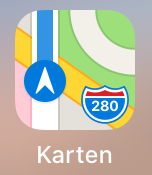This offer is an adventure in which you discover the mobile phone with the children. It is about getting a basic understanding of the technology and function of the smartphone and solving different tasks. Always let the children search and try for themselves. Only when the child loses patience, help and give hints.
Media Education for Kindergarten and Hort

Relief in everyday life, targeted promotion of individual children, independent learning and - without any pre-knowledge already usable by the youngest!

The kid gets his cell phone, asks the kid to turn it on.
A smartphone needs power. Do you know why? A possible answer: because it's an electric device that needs energy. To avoid having to be at a power outlet all the time, it has a battery, a battery in which the energy is stored.
Where do you see the battery holding the battery for how long? Is it still fully charged or half or is the battery empty? What do you do when the battery is empty? Do you know where and how to load your smartphone? Let it show you. Maybe you also have the charging cable in range so that your child can plug it in and see how the battery is charging (blitz symbol).
Now let your child simply search for different symbols:
Do you think you'll find the flashlight?
Can you find out where we can see the weather?
Where could the camera be?
Where can we see where we live and where Grandma lives?
Where do you see the time?
What else do you see?
On your phone:
Where is the call icon? (We have taken out the call option for kindergarten children. However, you can use this feature on your smartphone or add it for older children.)
Let your child finally call from your mobile phone from grandma or grandpa. With this you can finish the explorer tour. The child can tell what it has just done and you will find out what interests your child and how it experiences the smartphone.
Materials
Directions
The kid gets his cell phone, asks the kid to turn it on.
A smartphone needs power. Do you know why? A possible answer: because it's an electric device that needs energy. To avoid having to be at a power outlet all the time, it has a battery, a battery in which the energy is stored.
Where do you see the battery holding the battery for how long? Is it still fully charged or half or is the battery empty? What do you do when the battery is empty? Do you know where and how to load your smartphone? Let it show you. Maybe you also have the charging cable in range so that your child can plug it in and see how the battery is charging (blitz symbol).
Now let your child simply search for different symbols:
Do you think you'll find the flashlight?
Can you find out where we can see the weather?
Where could the camera be?
Where can we see where we live and where Grandma lives?
Where do you see the time?
What else do you see?
On your phone:
Where is the call icon? (We have taken out the call option for kindergarten children. However, you can use this feature on your smartphone or add it for older children.)
Let your child finally call from your mobile phone from grandma or grandpa. With this you can finish the explorer tour. The child can tell what it has just done and you will find out what interests your child and how it experiences the smartphone.
Follow us on Facebook , Instagram and Pinterest
Don't miss any more adventures: Our bottle mail