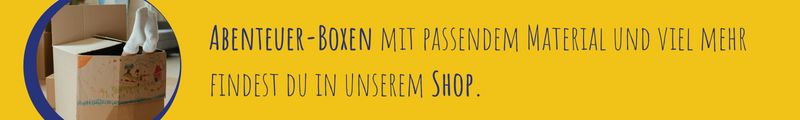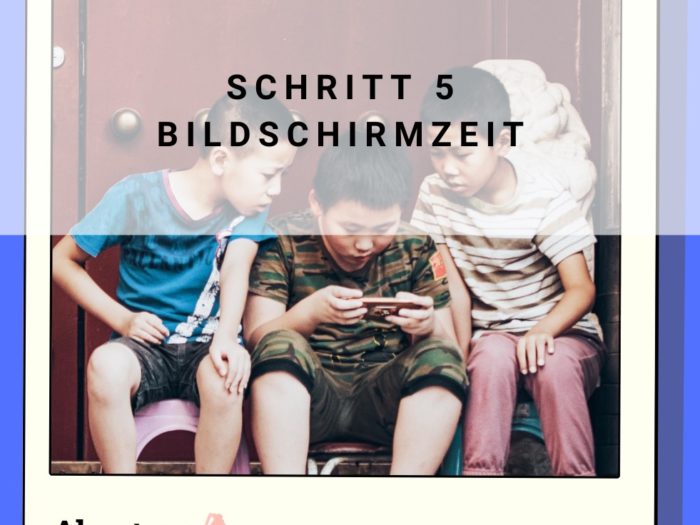Note: We have provided you with an orientation guide for the use of children with digital devices, which you can find here: Guidance Digitalisation
Here we show you in 5 parts step by step how you can prepare an old smartphone (iPhone from iOS 12) for your child's discovery.
This offer is possible from the iPhone 5s (more precisely from iOS 12). Please write to us if you would like an offer for an Android device. Then we would create one in time.
Media Education for Kindergarten and Hort

The Adventure Navi, the app for DIY projects, enables media education for the youngest.
Relief in everyday life, targeted promotion of individual children, independent learning and - without any pre-knowledge already usable by the youngest!
Relief in everyday life, targeted promotion of individual children, independent learning and - without any pre-knowledge already usable by the youngest!

old phone for the child: iPhone or iPad with at least iOS 12 e.g. from iPhone 5s
your phone: iPhone or iPad with at least iOS 12
the iCloud password (Apple ID) associated with the old smartphoneIf it was your old smartphone, it would be your iCloud password
if necessary, an iCloud account for your childIf you don't have this, you can create an iCloud account when setting up (Part 4)
SIM card including pin (can be an old SIM card or your current one)only to set up the smartphone. It is not yet required for this offer.
SIM card needle from iPhone (in the box)or paper clip to remove the SIM card
Security protection for the mobile phone
Armored glass for the mobile phone
1
Part 1: Reset to factory setting

2
Part 2: Configure Basic Settings



3
Part 3: Configure Home Screen
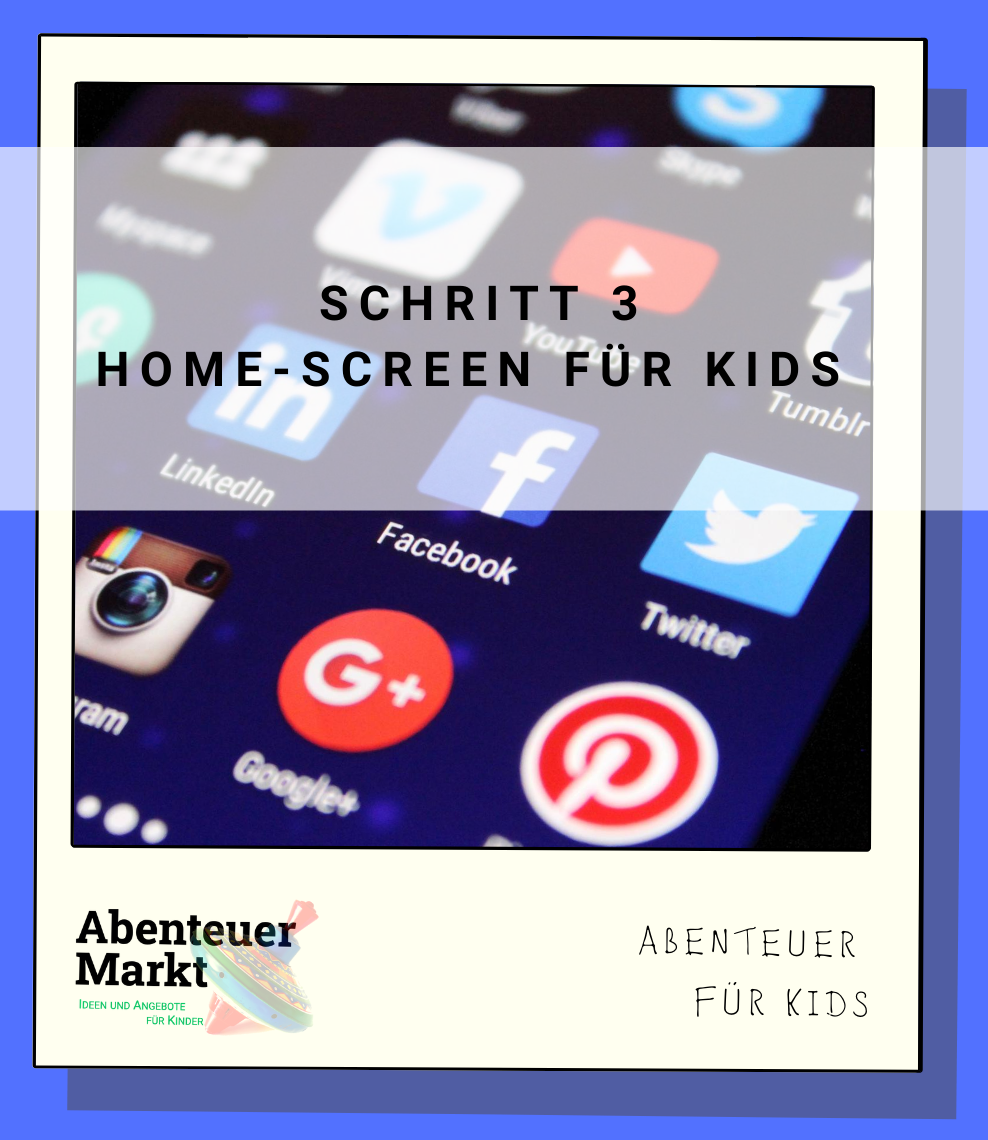
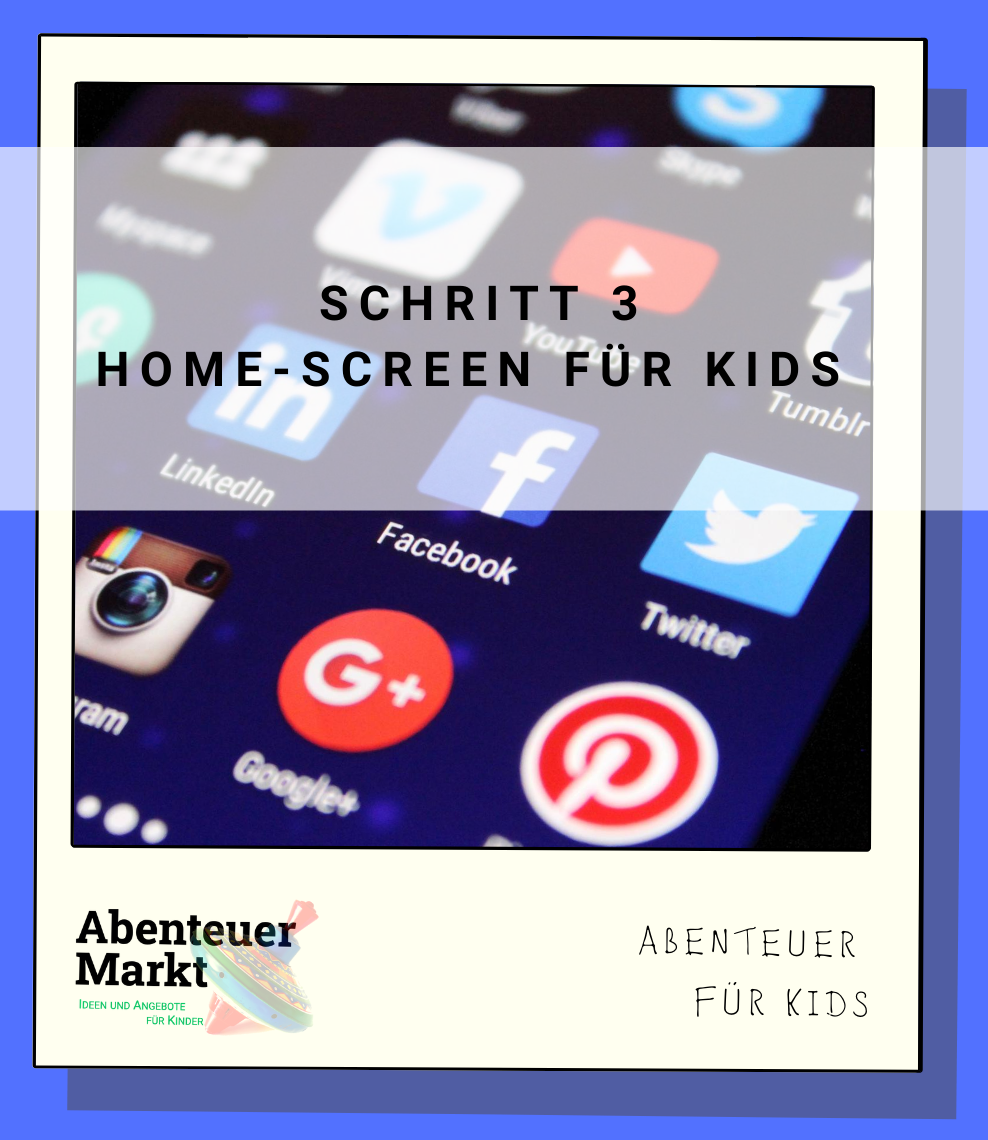
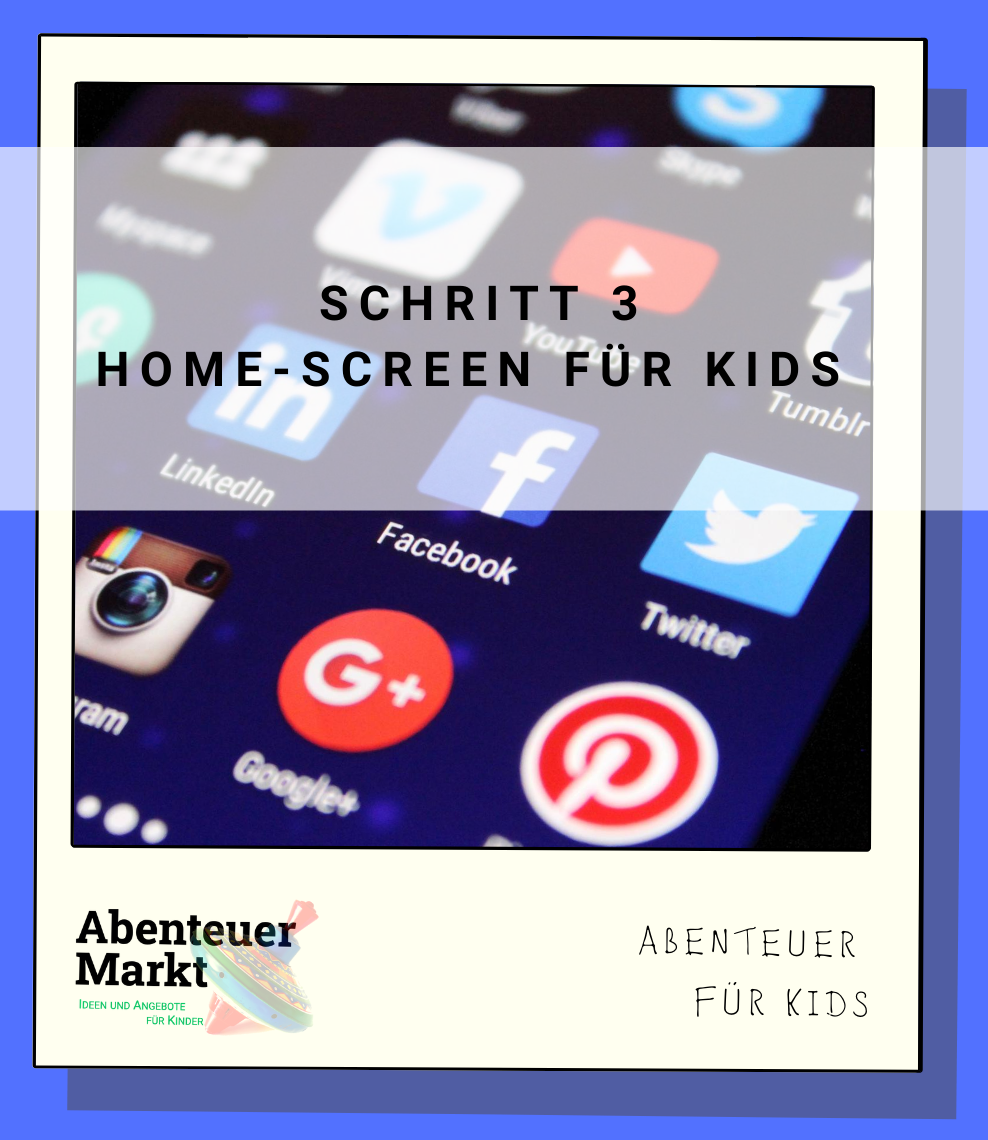
5
Part 5: Configure Screen Time
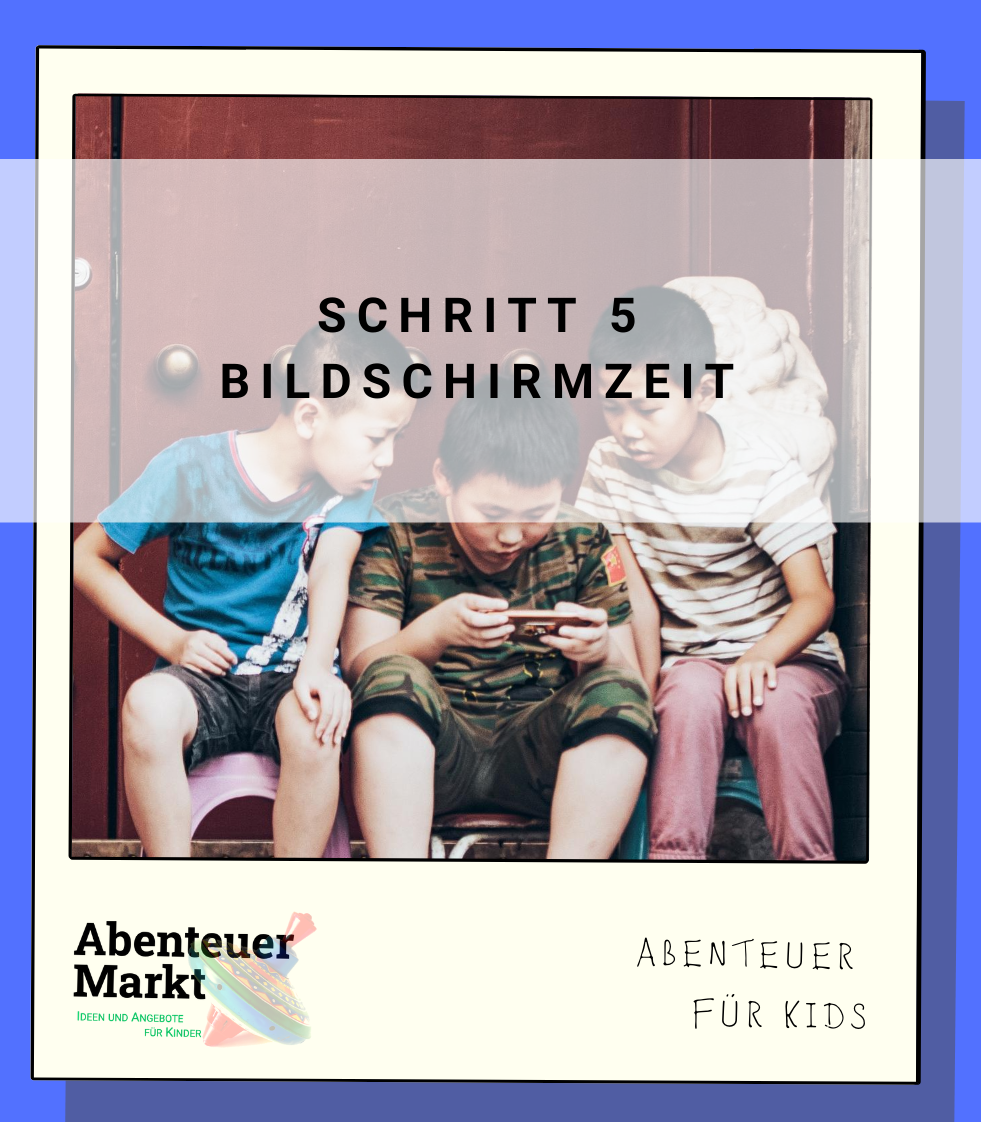
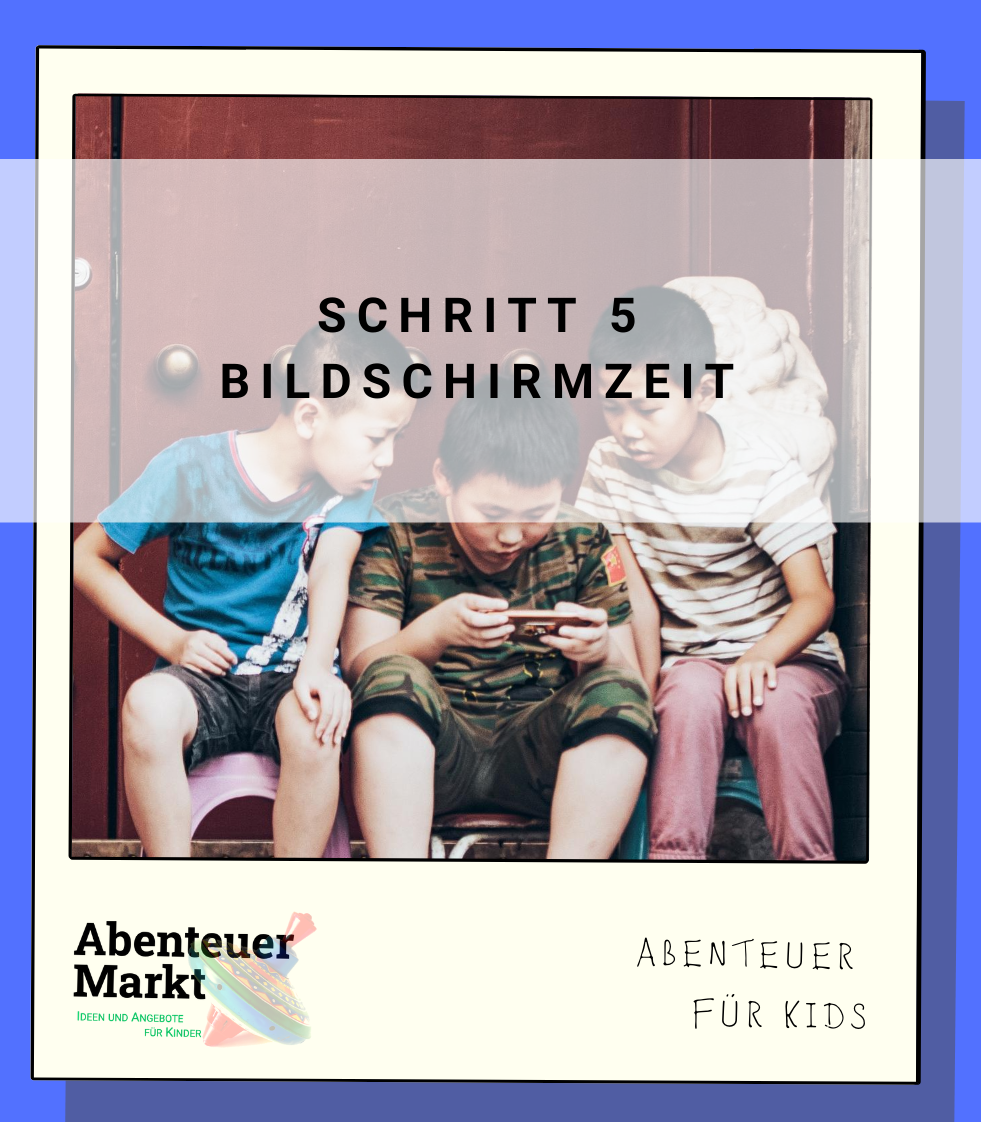
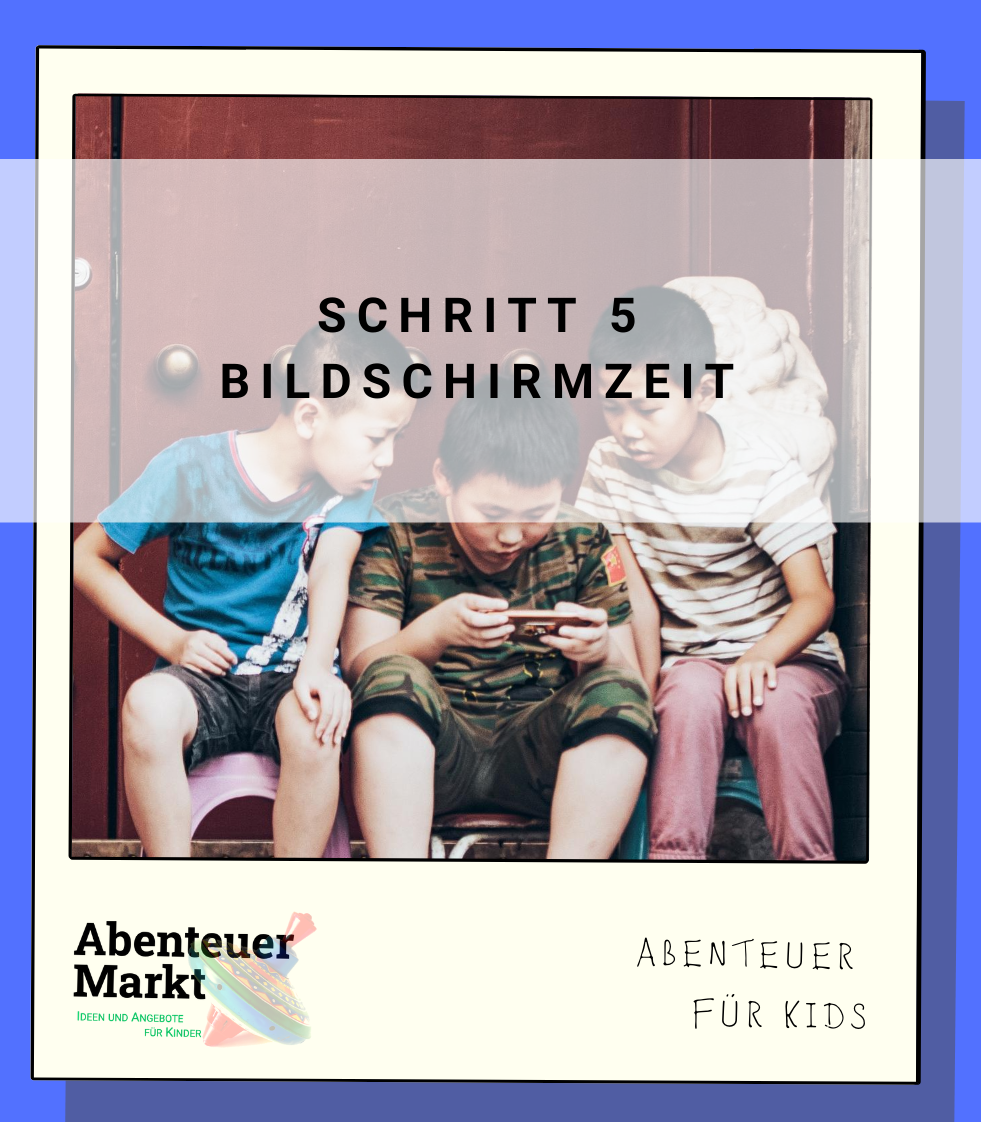
Materials
old phone for the child: iPhone or iPad with at least iOS 12 e.g. from iPhone 5s
your phone: iPhone or iPad with at least iOS 12
the iCloud password (Apple ID) associated with the old smartphoneIf it was your old smartphone, it would be your iCloud password
if necessary, an iCloud account for your childIf you don't have this, you can create an iCloud account when setting up (Part 4)
SIM card including pin (can be an old SIM card or your current one)only to set up the smartphone. It is not yet required for this offer.
SIM card needle from iPhone (in the box)or paper clip to remove the SIM card
Security protection for the mobile phone
Armored glass for the mobile phone
Directions
1
Part 1: Reset to factory setting



2
Part 2: Configure Basic Settings



3
Part 3: Configure Home Screen
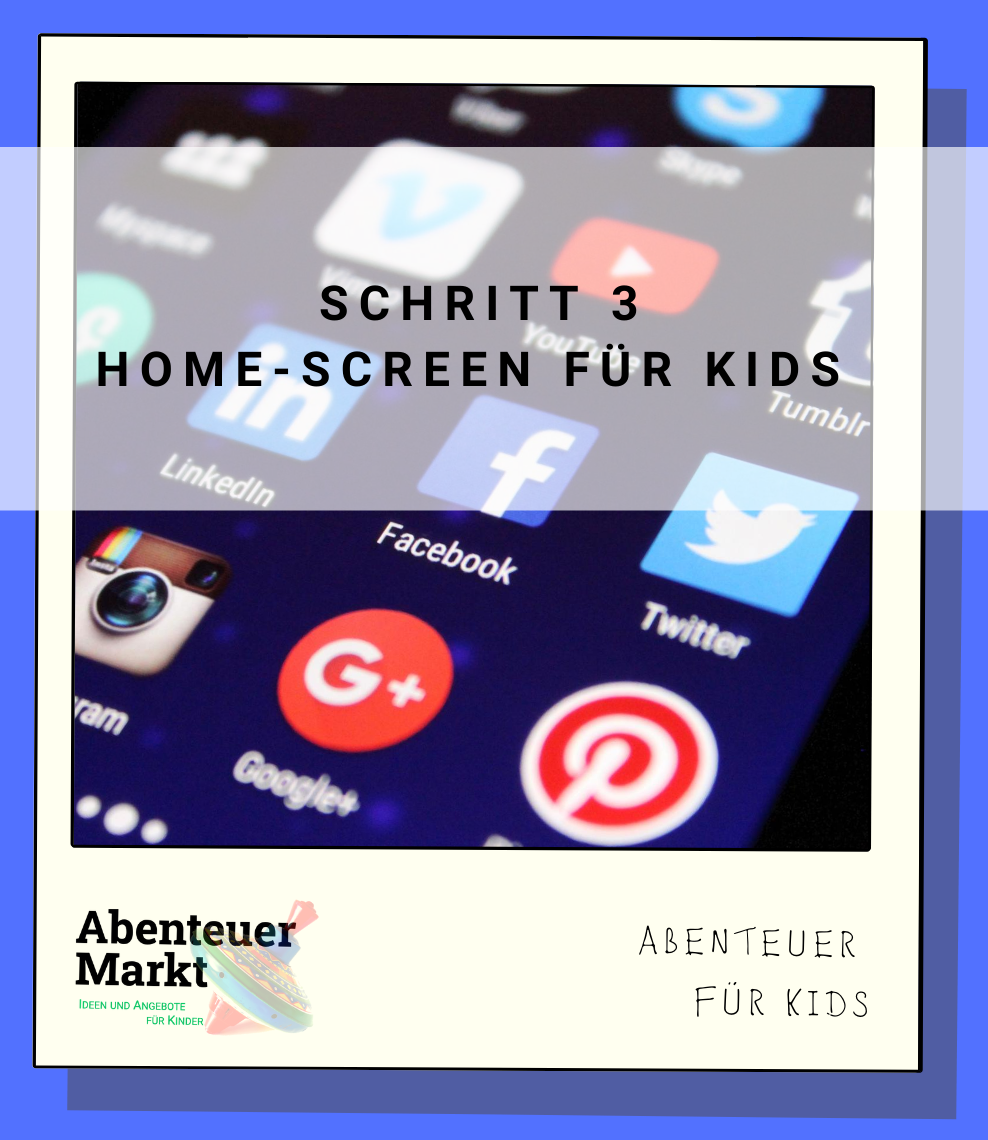
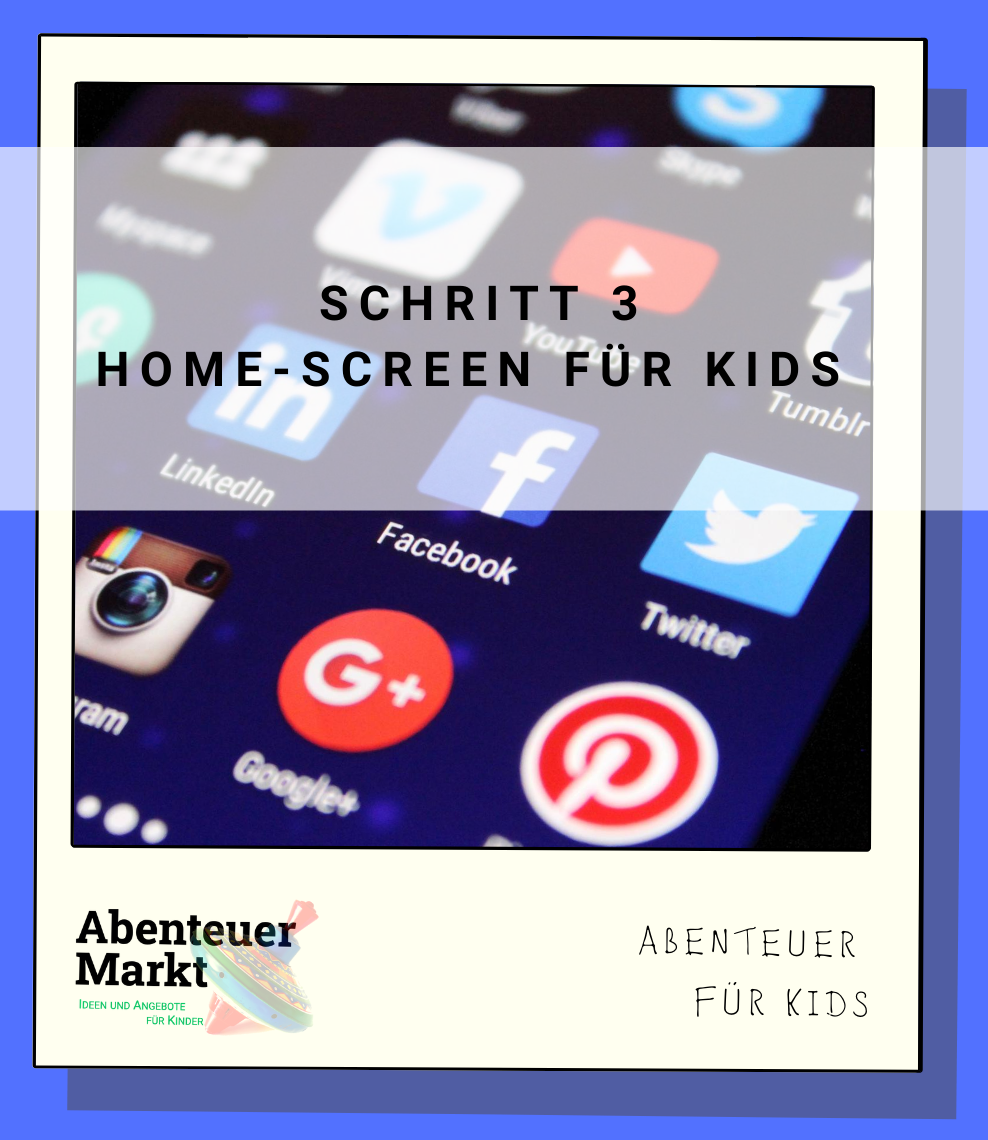
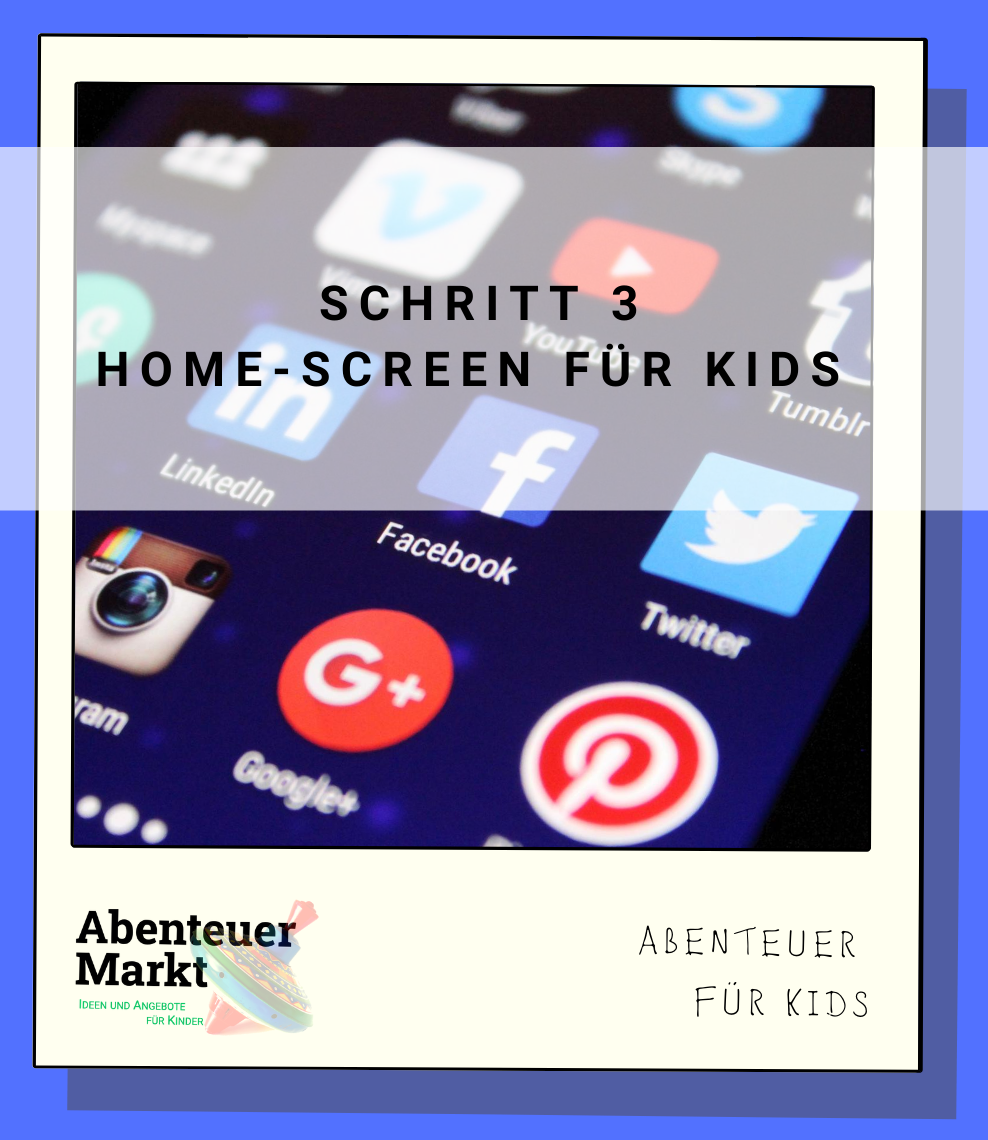
5
Part 5: Configure Screen Time
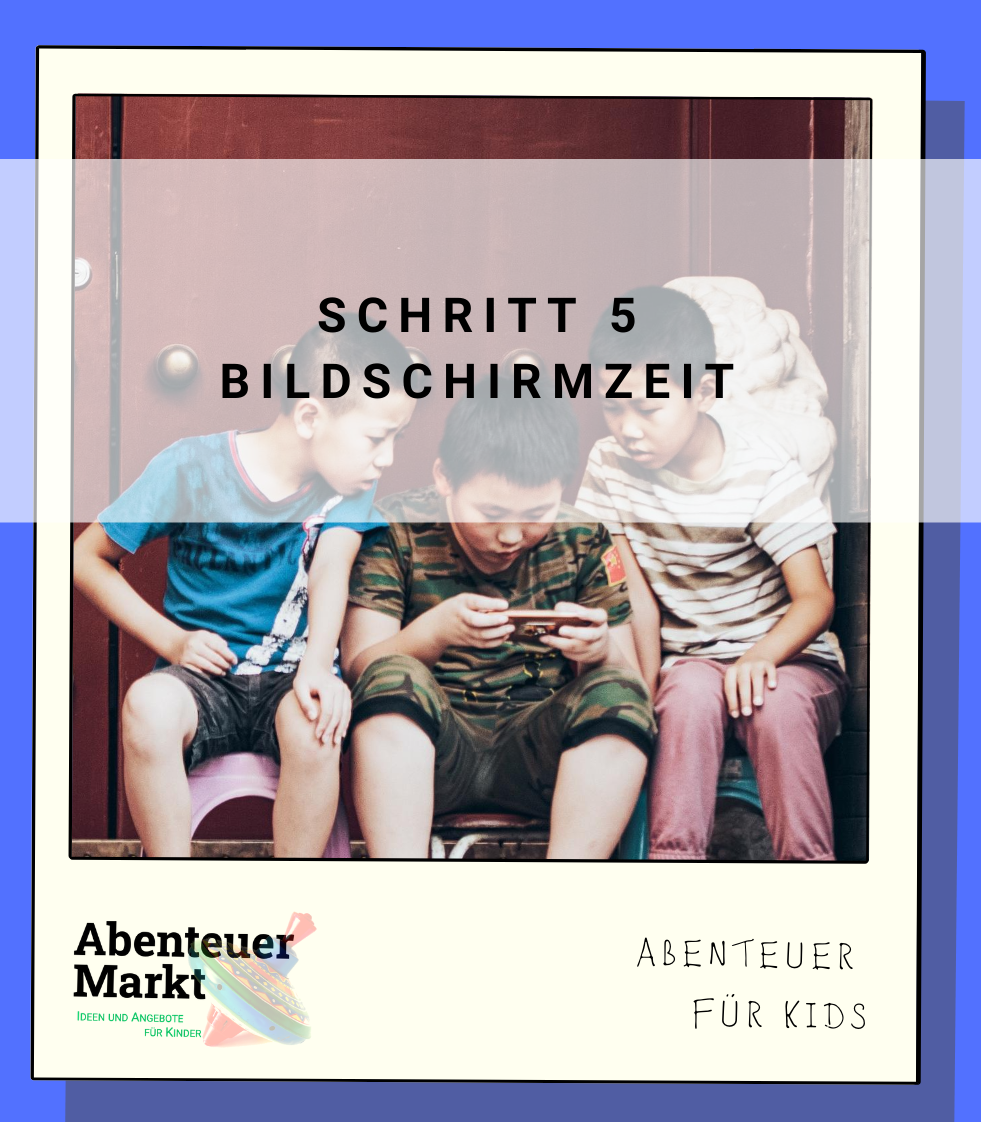
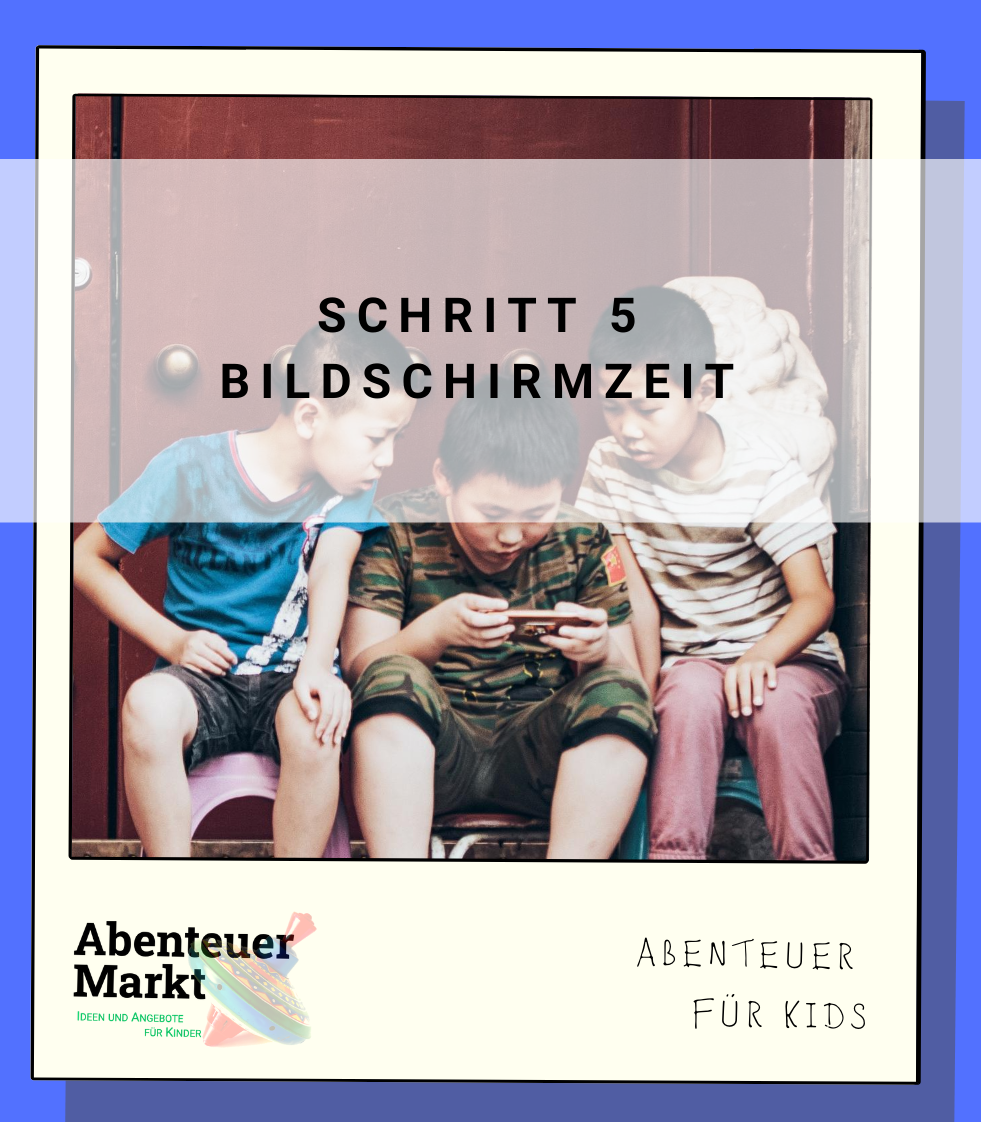
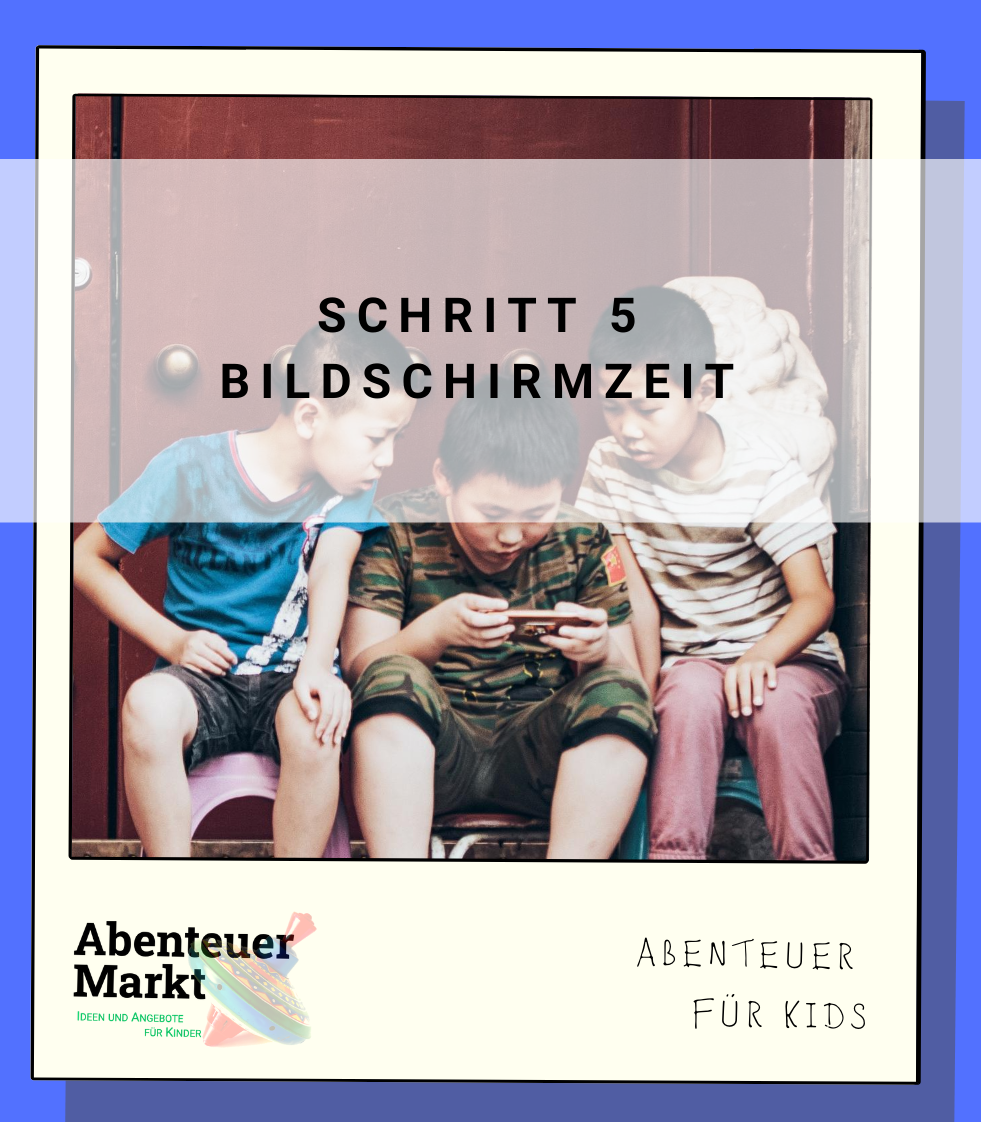
Follow us on Facebook , Instagram and Pinterest
Don't miss any more adventures: Our bottle mail