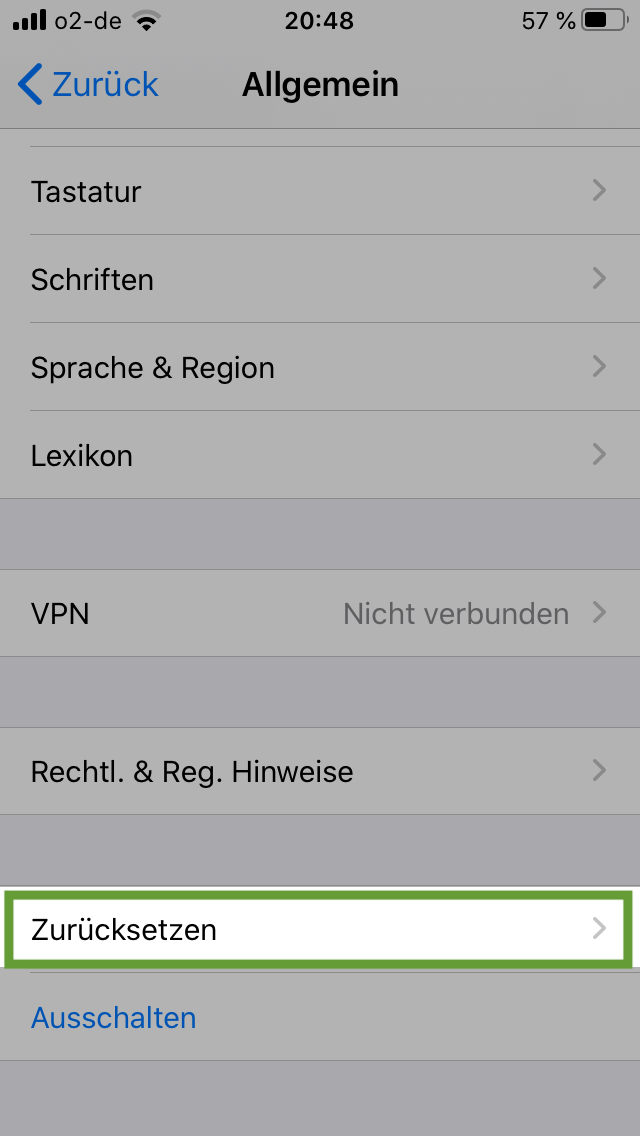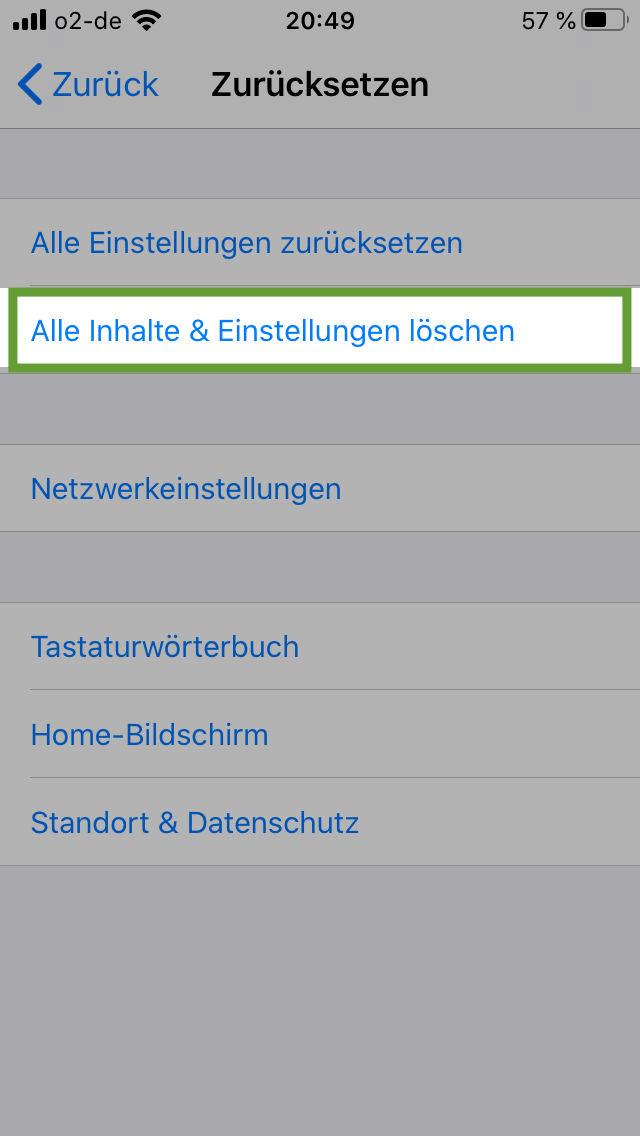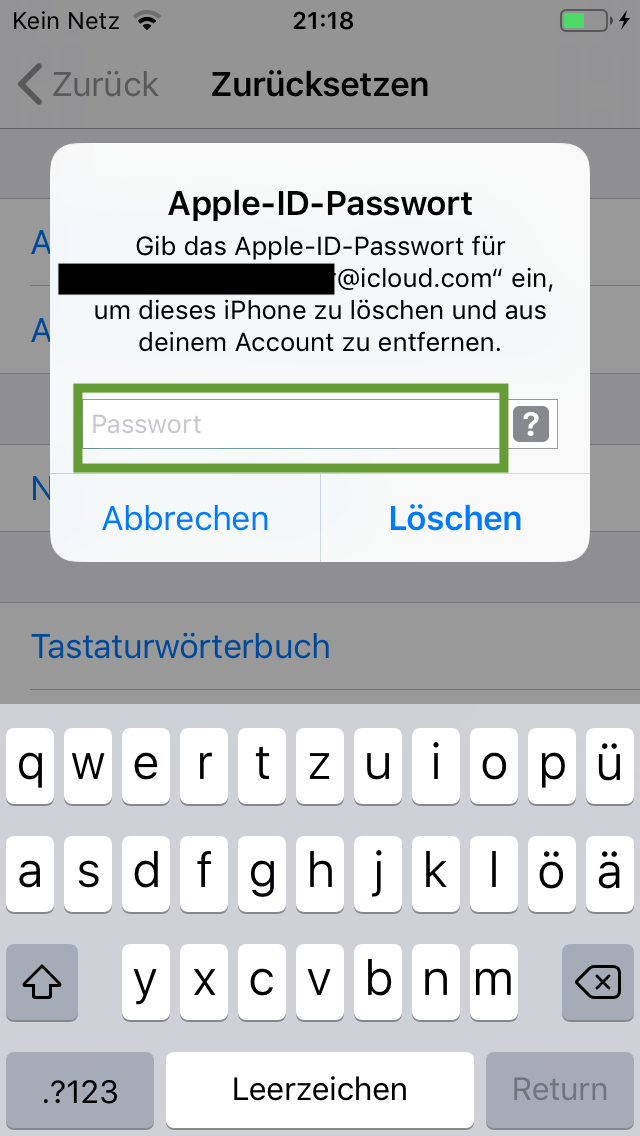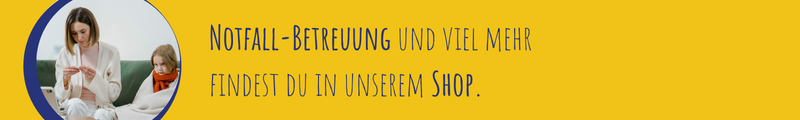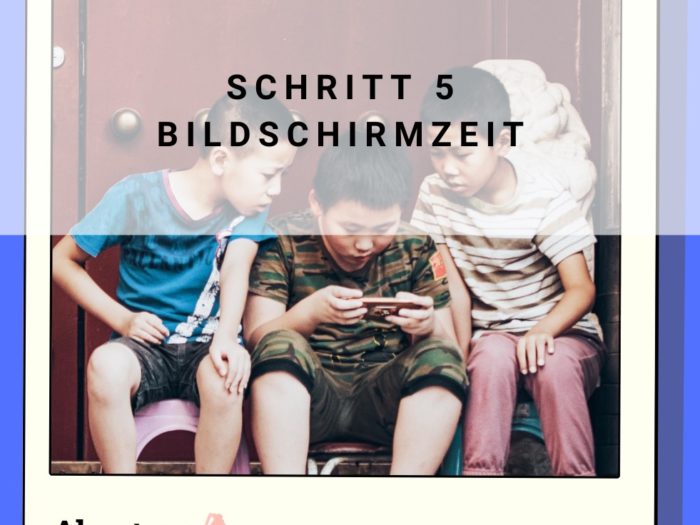We'll show you how to reset the smartphone to its working state. It's important to delete your old user accounts, passwords and data, so the smartphone is fresh and can be optimally set up for your child.
This offer is possible from the iPhone 5s (more precisely from iOS 12). Please write to us if you would like an offer for an Android device. Then we would create one in time.
Media Education for Kindergarten and Hort

Relief in everyday life, targeted promotion of individual children, independent learning and - without any pre-knowledge already usable by the youngest!

Go to Settings and click on "General".
Go all the way down on the page and click "Reset".
There you select "Delete all content and settings". In addition to the settings, all data on the smartphone will be deleted. These data cannot be restored afterwards.
It is asked if you want to upload the data to iCloud, so you want to make a so-called backup. Of course, this is recommended. Then the backup is carried out, which can take several minutes.
Then enter the passcode and confirm twice if you really want to reset the settings and delete the content.
Then you have to enter the Apple ID password that is connected to the iPhone (if it is your old iPhone, it would be your Apple ID password).
Then wait until the smartphone restarts. This can take a few minutes.
You can then set up the smartphone.
Now you can stick on the armored glass and attach the security protection for the smartphone - if you don't have it yet.
And it goes on with Part 2: Configure Basic Settings.
Materials
Directions
Go to Settings and click on "General".
Go all the way down on the page and click "Reset".
There you select "Delete all content and settings". In addition to the settings, all data on the smartphone will be deleted. These data cannot be restored afterwards.
It is asked if you want to upload the data to iCloud, so you want to make a so-called backup. Of course, this is recommended. Then the backup is carried out, which can take several minutes.
Then enter the passcode and confirm twice if you really want to reset the settings and delete the content.
Then you have to enter the Apple ID password that is connected to the iPhone (if it is your old iPhone, it would be your Apple ID password).
Then wait until the smartphone restarts. This can take a few minutes.
You can then set up the smartphone.
Now you can stick on the armored glass and attach the security protection for the smartphone - if you don't have it yet.
And it goes on with Part 2: Configure Basic Settings.
Follow us on Facebook , Instagram and Pinterest
Don't miss any more adventures: Our bottle mail