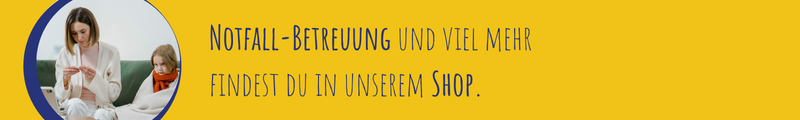Step-by-step instructions for installing the app "Adventure Navi" on Apple devices and registering in the app.
Media Education for Kindergarten and Hort

Relief in everyday life, targeted promotion of individual children, independent learning and - without any pre-knowledge already usable by the youngest!

To start installing the app, you need the Internet browser on your phone.
![Bild zum Schritt 1 für das Bastel- und DIY-Abenteuer für Kinder: '[Eltern]Um mit der Installation der App zu beginnen, braucht ihr...'](https://abenteuer-markt.de/wp-content/uploads/cooked/images/recipes/30781/directions/71484263-navi Handy Installation 1.jpg)
In the search field of your browser you enter the following: adventure-navi.de and click Search or Enter.
![Bild zum Schritt 2 für das Bastel- und DIY-Abenteuer für Kinder: '[Eltern]Im Suchfeld eures Browsers gebt ihr Folgendes ein: abenteuer-navi.de und...'](https://abenteuer-markt.de/wp-content/uploads/cooked/images/recipes/30781/directions/26373309-navi Handy Installation 2.jpg)
![Bild zum Schritt 2 für das Bastel- und DIY-Abenteuer für Kinder: '[Eltern]Im Suchfeld eures Browsers gebt ihr Folgendes ein: abenteuer-navi.de und...'](https://abenteuer-markt.de/wp-content/uploads/cooked/images/recipes/30781/directions/26373309-navi Handy Installation 2.jpg)
![Bild zum Schritt 2 für das Bastel- und DIY-Abenteuer für Kinder: '[Eltern]Im Suchfeld eures Browsers gebt ihr Folgendes ein: abenteuer-navi.de und...'](https://abenteuer-markt.de/wp-content/uploads/cooked/images/recipes/30781/directions/26373309-navi Handy Installation 2.jpg)
This is the home page of the app "Adventure-Navi".
![Bild zum Schritt 3 für das Bastel- und DIY-Abenteuer für Kinder: '[Eltern]So sieht die Startseite der App "Abenteuer-Navi" aus.[/Eltern] [Kind]So...'](https://abenteuer-markt.de/wp-content/uploads/cooked/images/recipes/30781/directions/13378339-navi Handy Installation 3.jpg)
![Bild zum Schritt 3 für das Bastel- und DIY-Abenteuer für Kinder: '[Eltern]So sieht die Startseite der App "Abenteuer-Navi" aus.[/Eltern] [Kind]So...'](https://abenteuer-markt.de/wp-content/uploads/cooked/images/recipes/30781/directions/13378339-navi Handy Installation 3.jpg)
![Bild zum Schritt 3 für das Bastel- und DIY-Abenteuer für Kinder: '[Eltern]So sieht die Startseite der App "Abenteuer-Navi" aus.[/Eltern] [Kind]So...'](https://abenteuer-markt.de/wp-content/uploads/cooked/images/recipes/30781/directions/13378339-navi Handy Installation 3.jpg)
Click on the symbol marked in red below.
![Bild zum Schritt 4 für das Bastel- und DIY-Abenteuer für Kinder: '[Eltern]Klicke unten auf das rot markierte Symbol.[/Eltern] [Kind]Klickt unten...'](https://abenteuer-markt.de/wp-content/uploads/2023/07/36-1024x727.png)
![Bild zum Schritt 4 für das Bastel- und DIY-Abenteuer für Kinder: '[Eltern]Klicke unten auf das rot markierte Symbol.[/Eltern] [Kind]Klickt unten...'](https://abenteuer-markt.de/wp-content/uploads/2023/07/36-1024x727.png)
![Bild zum Schritt 4 für das Bastel- und DIY-Abenteuer für Kinder: '[Eltern]Klicke unten auf das rot markierte Symbol.[/Eltern] [Kind]Klickt unten...'](https://abenteuer-markt.de/wp-content/uploads/2023/07/36-1024x727.png)
A new dialog window opens. Then click the "Add to Home Screen" button.
![Bild zum Schritt 5 für das Bastel- und DIY-Abenteuer für Kinder: '[Eltern]Es öffnet sich ein neues Dialogfenster. Klicke dann auf die...'](https://abenteuer-markt.de/wp-content/uploads/2023/07/37-1024x727.png)
![Bild zum Schritt 5 für das Bastel- und DIY-Abenteuer für Kinder: '[Eltern]Es öffnet sich ein neues Dialogfenster. Klicke dann auf die...'](https://abenteuer-markt.de/wp-content/uploads/2023/07/37-1024x727.png)
![Bild zum Schritt 5 für das Bastel- und DIY-Abenteuer für Kinder: '[Eltern]Es öffnet sich ein neues Dialogfenster. Klicke dann auf die...'](https://abenteuer-markt.de/wp-content/uploads/2023/07/37-1024x727.png)
Then click on "Add".
![Bild zum Schritt 6 für das Bastel- und DIY-Abenteuer für Kinder: '[Eltern]Klicke dann auf "Hinzufügen".[/Eltern] [Kind]Klickt dann auf "Hinzufügen".[/Kind]'](https://abenteuer-markt.de/wp-content/uploads/2023/07/38-1024x727.png)
![Bild zum Schritt 6 für das Bastel- und DIY-Abenteuer für Kinder: '[Eltern]Klicke dann auf "Hinzufügen".[/Eltern] [Kind]Klickt dann auf "Hinzufügen".[/Kind]'](https://abenteuer-markt.de/wp-content/uploads/2023/07/38-1024x727.png)
![Bild zum Schritt 6 für das Bastel- und DIY-Abenteuer für Kinder: '[Eltern]Klicke dann auf "Hinzufügen".[/Eltern] [Kind]Klickt dann auf "Hinzufügen".[/Kind]'](https://abenteuer-markt.de/wp-content/uploads/2023/07/38-1024x727.png)
Here you can see the installed app on your screen. You can now access the Adventure Navi directly via the app icon.
Try it out!
![Bild zum Schritt 7 für das Bastel- und DIY-Abenteuer für Kinder: '[Eltern]Hier seht ihr die installierte App auf eurem Bildschirm. Über...'](https://abenteuer-markt.de/wp-content/uploads/cooked/images/recipes/30343/directions/92905594-navi Handy Installation 8.jpg)
![Bild zum Schritt 7 für das Bastel- und DIY-Abenteuer für Kinder: '[Eltern]Hier seht ihr die installierte App auf eurem Bildschirm. Über...'](https://abenteuer-markt.de/wp-content/uploads/cooked/images/recipes/30343/directions/92905594-navi Handy Installation 8.jpg)
![Bild zum Schritt 7 für das Bastel- und DIY-Abenteuer für Kinder: '[Eltern]Hier seht ihr die installierte App auf eurem Bildschirm. Über...'](https://abenteuer-markt.de/wp-content/uploads/cooked/images/recipes/30343/directions/92905594-navi Handy Installation 8.jpg)
Here you can see the start page of the app again.
The next step is the registration and registration as a user of the app.
On the top left you can see that unregistered users have 3 test adventures free.
In order to be able to use the app fully during the test phase, click on the gear wheel at the top right with a double click.
There you get to the free registration.
![Bild zum Schritt 8 für das Bastel- und DIY-Abenteuer für Kinder: '[Eltern]Hier seht ihr wieder die Startseite der App. Weiter...'](https://abenteuer-markt.de/wp-content/uploads/cooked/images/recipes/30343/directions/55352973-navi Handy Installation 9.jpg)
![Bild zum Schritt 8 für das Bastel- und DIY-Abenteuer für Kinder: '[Eltern]Hier seht ihr wieder die Startseite der App. Weiter...'](https://abenteuer-markt.de/wp-content/uploads/cooked/images/recipes/30343/directions/55352973-navi Handy Installation 9.jpg)
![Bild zum Schritt 8 für das Bastel- und DIY-Abenteuer für Kinder: '[Eltern]Hier seht ihr wieder die Startseite der App. Weiter...'](https://abenteuer-markt.de/wp-content/uploads/cooked/images/recipes/30343/directions/55352973-navi Handy Installation 9.jpg)
Double-clicking on the gear opens this dialog window.
First selects the menu item "Log in/Register".
![Bild zum Schritt 9 für das Bastel- und DIY-Abenteuer für Kinder: '[Eltern]Durch einen Doppelklick auf das Zahnrad öffnet sich dieses Dialogfenster....'](https://abenteuer-markt.de/wp-content/uploads/cooked/images/recipes/30343/directions/81387236-navi Handy Installation 10a.jpg)
![Bild zum Schritt 9 für das Bastel- und DIY-Abenteuer für Kinder: '[Eltern]Durch einen Doppelklick auf das Zahnrad öffnet sich dieses Dialogfenster....'](https://abenteuer-markt.de/wp-content/uploads/cooked/images/recipes/30343/directions/81387236-navi Handy Installation 10a.jpg)
![Bild zum Schritt 9 für das Bastel- und DIY-Abenteuer für Kinder: '[Eltern]Durch einen Doppelklick auf das Zahnrad öffnet sich dieses Dialogfenster....'](https://abenteuer-markt.de/wp-content/uploads/cooked/images/recipes/30343/directions/81387236-navi Handy Installation 10a.jpg)
A new dialog box appears.
Already registered users can log in again with user name and password.
To register for the first time, click on "Not registered yet?"
![Bild zum Schritt 10 für das Bastel- und DIY-Abenteuer für Kinder: '[Eltern]Ein neues Dialogfeld erscheint. Bereits registrierte Nutzer können sich...'](https://abenteuer-markt.de/wp-content/uploads/cooked/images/recipes/30343/directions/27789604-navi Handy Installation 12.jpg)
![Bild zum Schritt 10 für das Bastel- und DIY-Abenteuer für Kinder: '[Eltern]Ein neues Dialogfeld erscheint. Bereits registrierte Nutzer können sich...'](https://abenteuer-markt.de/wp-content/uploads/cooked/images/recipes/30343/directions/27789604-navi Handy Installation 12.jpg)
![Bild zum Schritt 10 für das Bastel- und DIY-Abenteuer für Kinder: '[Eltern]Ein neues Dialogfeld erscheint. Bereits registrierte Nutzer können sich...'](https://abenteuer-markt.de/wp-content/uploads/cooked/images/recipes/30343/directions/27789604-navi Handy Installation 12.jpg)
Registration is free and easy.
You need a username, a valid mail address and a password.
When these fields are filled in, something scrolls down.
![Bild zum Schritt 11 für das Bastel- und DIY-Abenteuer für Kinder: '[Eltern]Die Registrierung ist kostenlos und kinderleicht. Ihr braucht einen...'](https://abenteuer-markt.de/wp-content/uploads/cooked/images/recipes/30343/directions/83245308-navi Handy Installation 13.jpg)
![Bild zum Schritt 11 für das Bastel- und DIY-Abenteuer für Kinder: '[Eltern]Die Registrierung ist kostenlos und kinderleicht. Ihr braucht einen...'](https://abenteuer-markt.de/wp-content/uploads/cooked/images/recipes/30343/directions/83245308-navi Handy Installation 13.jpg)
![Bild zum Schritt 11 für das Bastel- und DIY-Abenteuer für Kinder: '[Eltern]Die Registrierung ist kostenlos und kinderleicht. Ihr braucht einen...'](https://abenteuer-markt.de/wp-content/uploads/cooked/images/recipes/30343/directions/83245308-navi Handy Installation 13.jpg)
Further down in the dialog box you set the hook in the red marked area for consent to data processing according to data protection and click on "register" at the end.
![Bild zum Schritt 12 für das Bastel- und DIY-Abenteuer für Kinder: '[Eltern]Weiter unten im Dialogfeld setzt ihr den Haken im rot...'](https://abenteuer-markt.de/wp-content/uploads/cooked/images/recipes/30343/directions/54974215-navi Handy Installation 14.jpg)
![Bild zum Schritt 12 für das Bastel- und DIY-Abenteuer für Kinder: '[Eltern]Weiter unten im Dialogfeld setzt ihr den Haken im rot...'](https://abenteuer-markt.de/wp-content/uploads/cooked/images/recipes/30343/directions/54974215-navi Handy Installation 14.jpg)
![Bild zum Schritt 12 für das Bastel- und DIY-Abenteuer für Kinder: '[Eltern]Weiter unten im Dialogfeld setzt ihr den Haken im rot...'](https://abenteuer-markt.de/wp-content/uploads/cooked/images/recipes/30343/directions/54974215-navi Handy Installation 14.jpg)
We did it!
Now you are registered and logged in and have access to all adventures of the adventure navis. By clicking on the blue button at the top left you get to the start page of the adventure navis.
![Bild zum Schritt 13 für das Bastel- und DIY-Abenteuer für Kinder: '[Eltern]Geschafft! Jetzt seid ihr registriert und eingeloggt und habt...'](https://abenteuer-markt.de/wp-content/uploads/cooked/images/recipes/30343/directions/21401895-navi Handy Installation 15.jpg)
![Bild zum Schritt 13 für das Bastel- und DIY-Abenteuer für Kinder: '[Eltern]Geschafft! Jetzt seid ihr registriert und eingeloggt und habt...'](https://abenteuer-markt.de/wp-content/uploads/cooked/images/recipes/30343/directions/21401895-navi Handy Installation 15.jpg)
![Bild zum Schritt 13 für das Bastel- und DIY-Abenteuer für Kinder: '[Eltern]Geschafft! Jetzt seid ihr registriert und eingeloggt und habt...'](https://abenteuer-markt.de/wp-content/uploads/cooked/images/recipes/30343/directions/21401895-navi Handy Installation 15.jpg)
On the Home page you can either choose one of the categories or browse through all the adventures.
Have fun with it!
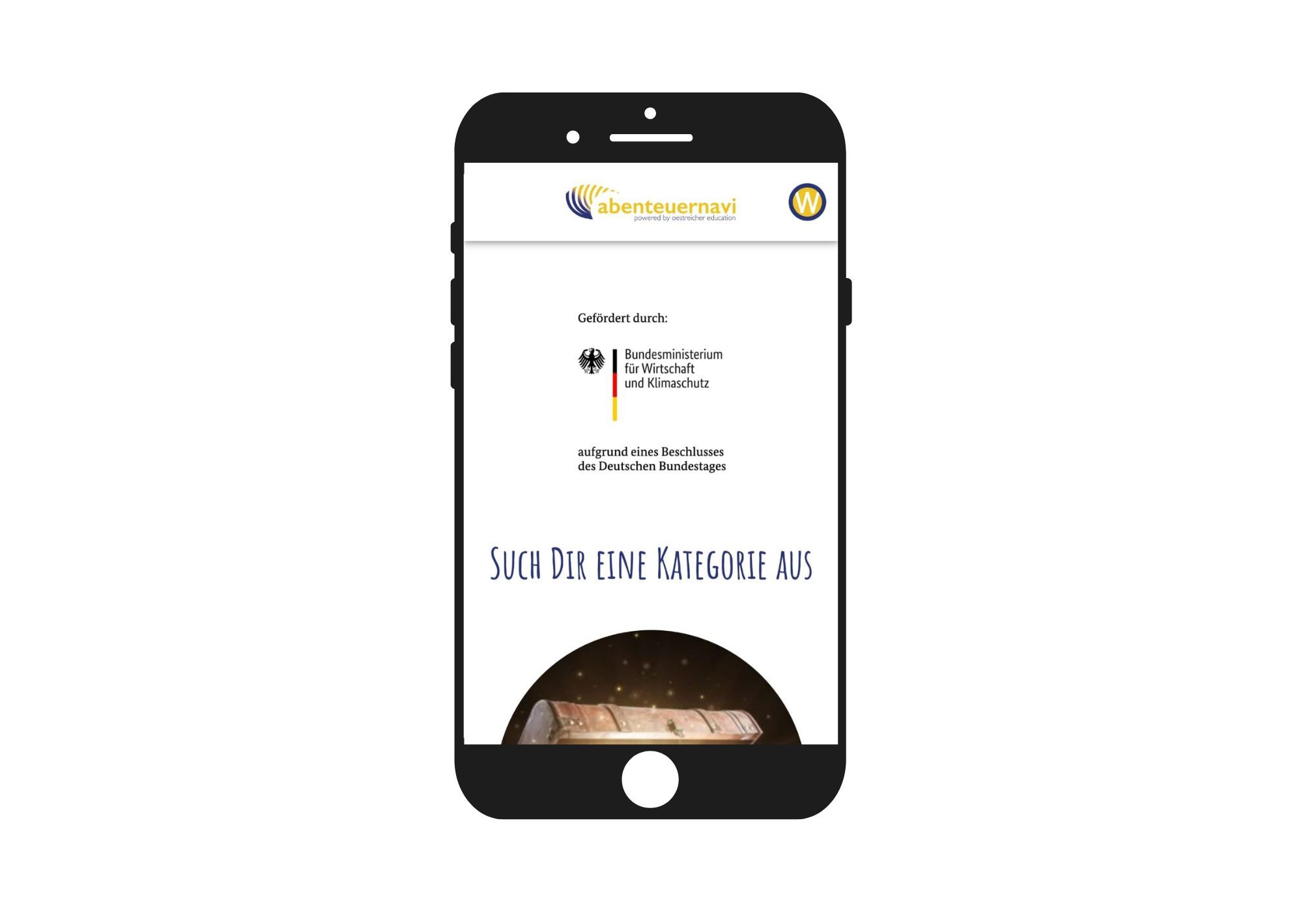
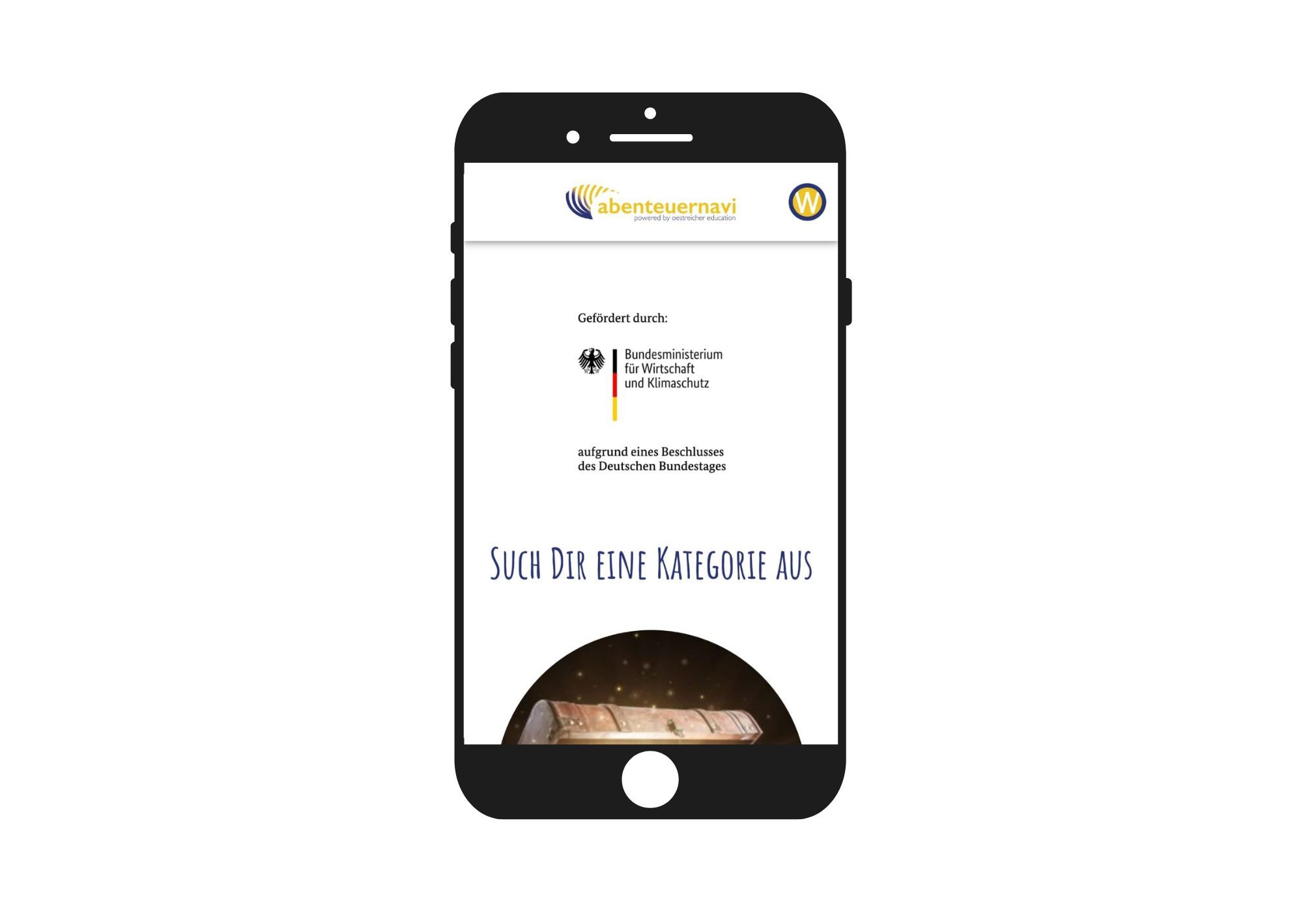
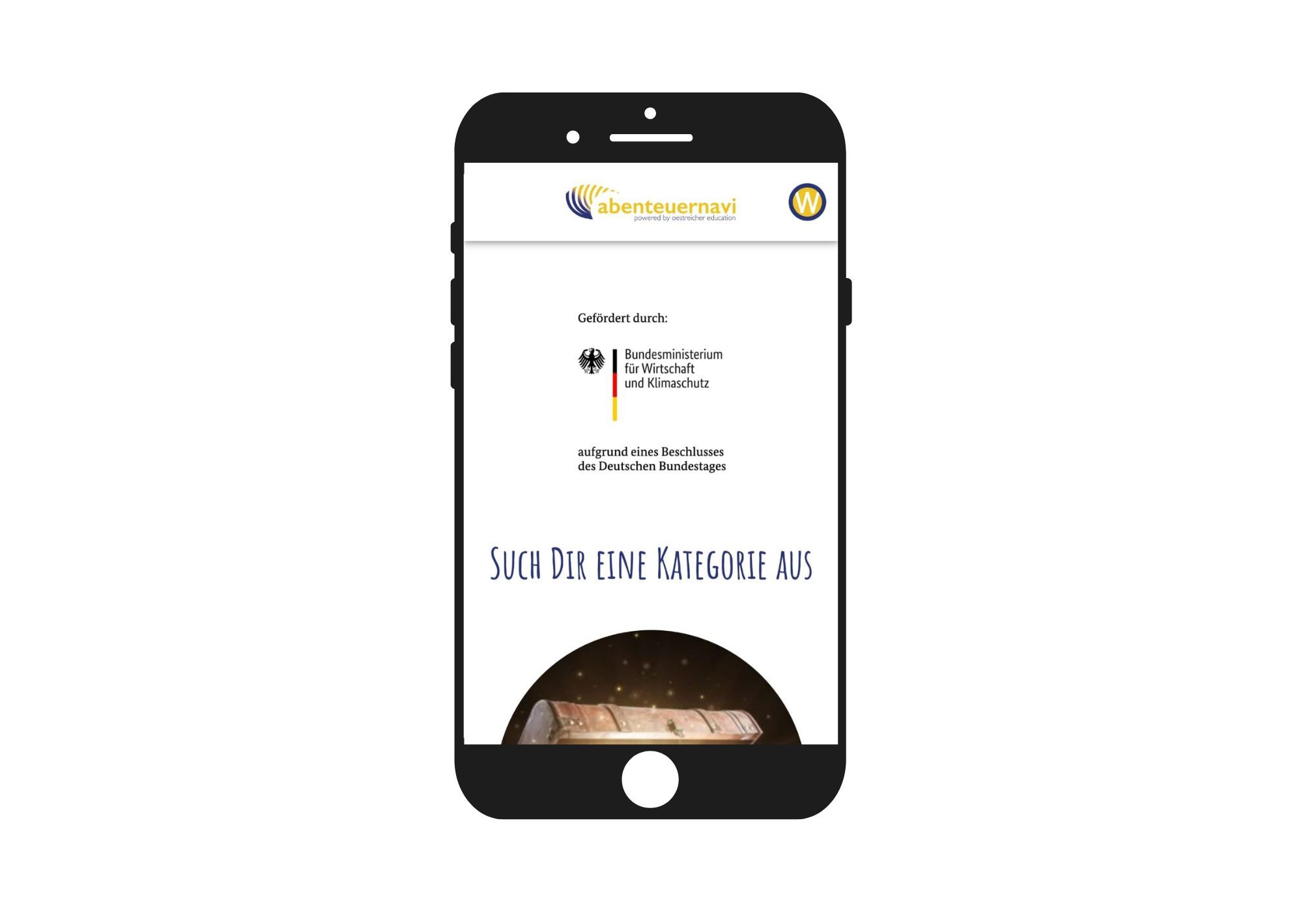
Materials
Directions
To start installing the app, you need the Internet browser on your phone.
![Bild zum Schritt 1 für das Bastel- und DIY-Abenteuer für Kinder: '[Eltern]Um mit der Installation der App zu beginnen, braucht ihr...'](https://abenteuer-markt.de/wp-content/uploads/cooked/images/recipes/30781/directions/71484263-navi Handy Installation 1.jpg)
![Bild zum Schritt 1 für das Bastel- und DIY-Abenteuer für Kinder: '[Eltern]Um mit der Installation der App zu beginnen, braucht ihr...'](https://abenteuer-markt.de/wp-content/uploads/cooked/images/recipes/30781/directions/71484263-navi Handy Installation 1.jpg)
![Bild zum Schritt 1 für das Bastel- und DIY-Abenteuer für Kinder: '[Eltern]Um mit der Installation der App zu beginnen, braucht ihr...'](https://abenteuer-markt.de/wp-content/uploads/cooked/images/recipes/30781/directions/71484263-navi Handy Installation 1.jpg)
In the search field of your browser you enter the following: adventure-navi.de and click Search or Enter.
![Bild zum Schritt 2 für das Bastel- und DIY-Abenteuer für Kinder: '[Eltern]Im Suchfeld eures Browsers gebt ihr Folgendes ein: abenteuer-navi.de und...'](https://abenteuer-markt.de/wp-content/uploads/cooked/images/recipes/30781/directions/26373309-navi Handy Installation 2.jpg)
![Bild zum Schritt 2 für das Bastel- und DIY-Abenteuer für Kinder: '[Eltern]Im Suchfeld eures Browsers gebt ihr Folgendes ein: abenteuer-navi.de und...'](https://abenteuer-markt.de/wp-content/uploads/cooked/images/recipes/30781/directions/26373309-navi Handy Installation 2.jpg)
![Bild zum Schritt 2 für das Bastel- und DIY-Abenteuer für Kinder: '[Eltern]Im Suchfeld eures Browsers gebt ihr Folgendes ein: abenteuer-navi.de und...'](https://abenteuer-markt.de/wp-content/uploads/cooked/images/recipes/30781/directions/26373309-navi Handy Installation 2.jpg)
This is the home page of the app "Adventure-Navi".
![Bild zum Schritt 3 für das Bastel- und DIY-Abenteuer für Kinder: '[Eltern]So sieht die Startseite der App "Abenteuer-Navi" aus.[/Eltern] [Kind]So...'](https://abenteuer-markt.de/wp-content/uploads/cooked/images/recipes/30781/directions/13378339-navi Handy Installation 3.jpg)
![Bild zum Schritt 3 für das Bastel- und DIY-Abenteuer für Kinder: '[Eltern]So sieht die Startseite der App "Abenteuer-Navi" aus.[/Eltern] [Kind]So...'](https://abenteuer-markt.de/wp-content/uploads/cooked/images/recipes/30781/directions/13378339-navi Handy Installation 3.jpg)
![Bild zum Schritt 3 für das Bastel- und DIY-Abenteuer für Kinder: '[Eltern]So sieht die Startseite der App "Abenteuer-Navi" aus.[/Eltern] [Kind]So...'](https://abenteuer-markt.de/wp-content/uploads/cooked/images/recipes/30781/directions/13378339-navi Handy Installation 3.jpg)
Click on the symbol marked in red below.
![Bild zum Schritt 4 für das Bastel- und DIY-Abenteuer für Kinder: '[Eltern]Klicke unten auf das rot markierte Symbol.[/Eltern] [Kind]Klickt unten...'](https://abenteuer-markt.de/wp-content/uploads/2023/07/36-1024x727.png)
![Bild zum Schritt 4 für das Bastel- und DIY-Abenteuer für Kinder: '[Eltern]Klicke unten auf das rot markierte Symbol.[/Eltern] [Kind]Klickt unten...'](https://abenteuer-markt.de/wp-content/uploads/2023/07/36-1024x727.png)
![Bild zum Schritt 4 für das Bastel- und DIY-Abenteuer für Kinder: '[Eltern]Klicke unten auf das rot markierte Symbol.[/Eltern] [Kind]Klickt unten...'](https://abenteuer-markt.de/wp-content/uploads/2023/07/36-1024x727.png)
A new dialog window opens. Then click the "Add to Home Screen" button.
![Bild zum Schritt 5 für das Bastel- und DIY-Abenteuer für Kinder: '[Eltern]Es öffnet sich ein neues Dialogfenster. Klicke dann auf die...'](https://abenteuer-markt.de/wp-content/uploads/2023/07/37-1024x727.png)
![Bild zum Schritt 5 für das Bastel- und DIY-Abenteuer für Kinder: '[Eltern]Es öffnet sich ein neues Dialogfenster. Klicke dann auf die...'](https://abenteuer-markt.de/wp-content/uploads/2023/07/37-1024x727.png)
![Bild zum Schritt 5 für das Bastel- und DIY-Abenteuer für Kinder: '[Eltern]Es öffnet sich ein neues Dialogfenster. Klicke dann auf die...'](https://abenteuer-markt.de/wp-content/uploads/2023/07/37-1024x727.png)
Then click on "Add".
![Bild zum Schritt 6 für das Bastel- und DIY-Abenteuer für Kinder: '[Eltern]Klicke dann auf "Hinzufügen".[/Eltern] [Kind]Klickt dann auf "Hinzufügen".[/Kind]'](https://abenteuer-markt.de/wp-content/uploads/2023/07/38-1024x727.png)
![Bild zum Schritt 6 für das Bastel- und DIY-Abenteuer für Kinder: '[Eltern]Klicke dann auf "Hinzufügen".[/Eltern] [Kind]Klickt dann auf "Hinzufügen".[/Kind]'](https://abenteuer-markt.de/wp-content/uploads/2023/07/38-1024x727.png)
![Bild zum Schritt 6 für das Bastel- und DIY-Abenteuer für Kinder: '[Eltern]Klicke dann auf "Hinzufügen".[/Eltern] [Kind]Klickt dann auf "Hinzufügen".[/Kind]'](https://abenteuer-markt.de/wp-content/uploads/2023/07/38-1024x727.png)
Here you can see the installed app on your screen. You can now access the Adventure Navi directly via the app icon.
Try it out!
![Bild zum Schritt 7 für das Bastel- und DIY-Abenteuer für Kinder: '[Eltern]Hier seht ihr die installierte App auf eurem Bildschirm. Über...'](https://abenteuer-markt.de/wp-content/uploads/cooked/images/recipes/30343/directions/92905594-navi Handy Installation 8.jpg)
![Bild zum Schritt 7 für das Bastel- und DIY-Abenteuer für Kinder: '[Eltern]Hier seht ihr die installierte App auf eurem Bildschirm. Über...'](https://abenteuer-markt.de/wp-content/uploads/cooked/images/recipes/30343/directions/92905594-navi Handy Installation 8.jpg)
![Bild zum Schritt 7 für das Bastel- und DIY-Abenteuer für Kinder: '[Eltern]Hier seht ihr die installierte App auf eurem Bildschirm. Über...'](https://abenteuer-markt.de/wp-content/uploads/cooked/images/recipes/30343/directions/92905594-navi Handy Installation 8.jpg)
Here you can see the start page of the app again.
The next step is the registration and registration as a user of the app.
On the top left you can see that unregistered users have 3 test adventures free.
In order to be able to use the app fully during the test phase, click on the gear wheel at the top right with a double click.
There you get to the free registration.
![Bild zum Schritt 8 für das Bastel- und DIY-Abenteuer für Kinder: '[Eltern]Hier seht ihr wieder die Startseite der App. Weiter...'](https://abenteuer-markt.de/wp-content/uploads/cooked/images/recipes/30343/directions/55352973-navi Handy Installation 9.jpg)
![Bild zum Schritt 8 für das Bastel- und DIY-Abenteuer für Kinder: '[Eltern]Hier seht ihr wieder die Startseite der App. Weiter...'](https://abenteuer-markt.de/wp-content/uploads/cooked/images/recipes/30343/directions/55352973-navi Handy Installation 9.jpg)
![Bild zum Schritt 8 für das Bastel- und DIY-Abenteuer für Kinder: '[Eltern]Hier seht ihr wieder die Startseite der App. Weiter...'](https://abenteuer-markt.de/wp-content/uploads/cooked/images/recipes/30343/directions/55352973-navi Handy Installation 9.jpg)
Double-clicking on the gear opens this dialog window.
First selects the menu item "Log in/Register".
![Bild zum Schritt 9 für das Bastel- und DIY-Abenteuer für Kinder: '[Eltern]Durch einen Doppelklick auf das Zahnrad öffnet sich dieses Dialogfenster....'](https://abenteuer-markt.de/wp-content/uploads/cooked/images/recipes/30343/directions/81387236-navi Handy Installation 10a.jpg)
![Bild zum Schritt 9 für das Bastel- und DIY-Abenteuer für Kinder: '[Eltern]Durch einen Doppelklick auf das Zahnrad öffnet sich dieses Dialogfenster....'](https://abenteuer-markt.de/wp-content/uploads/cooked/images/recipes/30343/directions/81387236-navi Handy Installation 10a.jpg)
![Bild zum Schritt 9 für das Bastel- und DIY-Abenteuer für Kinder: '[Eltern]Durch einen Doppelklick auf das Zahnrad öffnet sich dieses Dialogfenster....'](https://abenteuer-markt.de/wp-content/uploads/cooked/images/recipes/30343/directions/81387236-navi Handy Installation 10a.jpg)
A new dialog box appears.
Already registered users can log in again with user name and password.
To register for the first time, click on "Not registered yet?"
![Bild zum Schritt 10 für das Bastel- und DIY-Abenteuer für Kinder: '[Eltern]Ein neues Dialogfeld erscheint. Bereits registrierte Nutzer können sich...'](https://abenteuer-markt.de/wp-content/uploads/cooked/images/recipes/30343/directions/27789604-navi Handy Installation 12.jpg)
![Bild zum Schritt 10 für das Bastel- und DIY-Abenteuer für Kinder: '[Eltern]Ein neues Dialogfeld erscheint. Bereits registrierte Nutzer können sich...'](https://abenteuer-markt.de/wp-content/uploads/cooked/images/recipes/30343/directions/27789604-navi Handy Installation 12.jpg)
![Bild zum Schritt 10 für das Bastel- und DIY-Abenteuer für Kinder: '[Eltern]Ein neues Dialogfeld erscheint. Bereits registrierte Nutzer können sich...'](https://abenteuer-markt.de/wp-content/uploads/cooked/images/recipes/30343/directions/27789604-navi Handy Installation 12.jpg)
Registration is free and easy.
You need a username, a valid mail address and a password.
When these fields are filled in, something scrolls down.
![Bild zum Schritt 11 für das Bastel- und DIY-Abenteuer für Kinder: '[Eltern]Die Registrierung ist kostenlos und kinderleicht. Ihr braucht einen...'](https://abenteuer-markt.de/wp-content/uploads/cooked/images/recipes/30343/directions/83245308-navi Handy Installation 13.jpg)
![Bild zum Schritt 11 für das Bastel- und DIY-Abenteuer für Kinder: '[Eltern]Die Registrierung ist kostenlos und kinderleicht. Ihr braucht einen...'](https://abenteuer-markt.de/wp-content/uploads/cooked/images/recipes/30343/directions/83245308-navi Handy Installation 13.jpg)
![Bild zum Schritt 11 für das Bastel- und DIY-Abenteuer für Kinder: '[Eltern]Die Registrierung ist kostenlos und kinderleicht. Ihr braucht einen...'](https://abenteuer-markt.de/wp-content/uploads/cooked/images/recipes/30343/directions/83245308-navi Handy Installation 13.jpg)
Further down in the dialog box you set the hook in the red marked area for consent to data processing according to data protection and click on "register" at the end.
![Bild zum Schritt 12 für das Bastel- und DIY-Abenteuer für Kinder: '[Eltern]Weiter unten im Dialogfeld setzt ihr den Haken im rot...'](https://abenteuer-markt.de/wp-content/uploads/cooked/images/recipes/30343/directions/54974215-navi Handy Installation 14.jpg)
![Bild zum Schritt 12 für das Bastel- und DIY-Abenteuer für Kinder: '[Eltern]Weiter unten im Dialogfeld setzt ihr den Haken im rot...'](https://abenteuer-markt.de/wp-content/uploads/cooked/images/recipes/30343/directions/54974215-navi Handy Installation 14.jpg)
![Bild zum Schritt 12 für das Bastel- und DIY-Abenteuer für Kinder: '[Eltern]Weiter unten im Dialogfeld setzt ihr den Haken im rot...'](https://abenteuer-markt.de/wp-content/uploads/cooked/images/recipes/30343/directions/54974215-navi Handy Installation 14.jpg)
We did it!
Now you are registered and logged in and have access to all adventures of the adventure navis. By clicking on the blue button at the top left you get to the start page of the adventure navis.
![Bild zum Schritt 13 für das Bastel- und DIY-Abenteuer für Kinder: '[Eltern]Geschafft! Jetzt seid ihr registriert und eingeloggt und habt...'](https://abenteuer-markt.de/wp-content/uploads/cooked/images/recipes/30343/directions/21401895-navi Handy Installation 15.jpg)
![Bild zum Schritt 13 für das Bastel- und DIY-Abenteuer für Kinder: '[Eltern]Geschafft! Jetzt seid ihr registriert und eingeloggt und habt...'](https://abenteuer-markt.de/wp-content/uploads/cooked/images/recipes/30343/directions/21401895-navi Handy Installation 15.jpg)
![Bild zum Schritt 13 für das Bastel- und DIY-Abenteuer für Kinder: '[Eltern]Geschafft! Jetzt seid ihr registriert und eingeloggt und habt...'](https://abenteuer-markt.de/wp-content/uploads/cooked/images/recipes/30343/directions/21401895-navi Handy Installation 15.jpg)
On the Home page you can either choose one of the categories or browse through all the adventures.
Have fun with it!
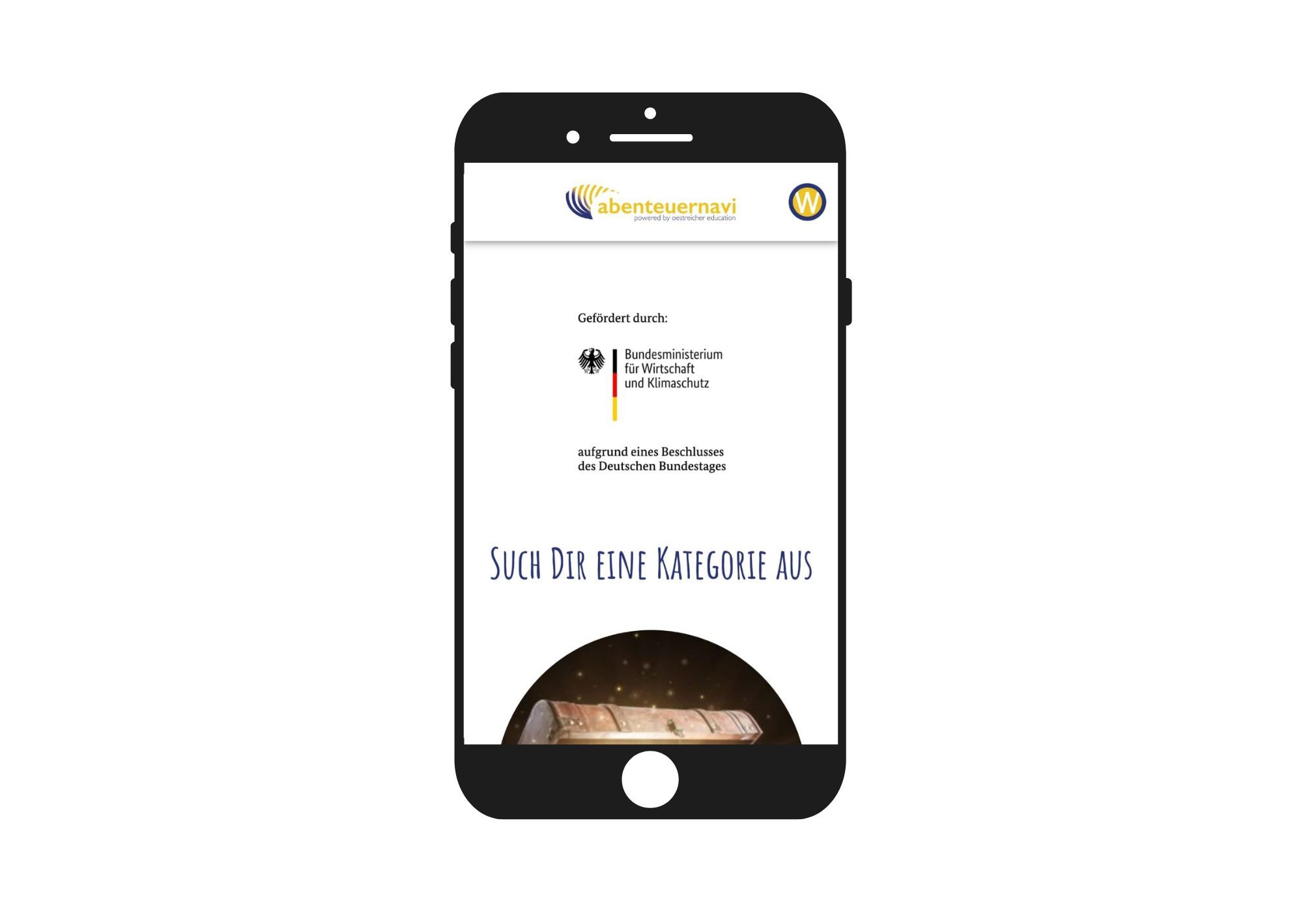
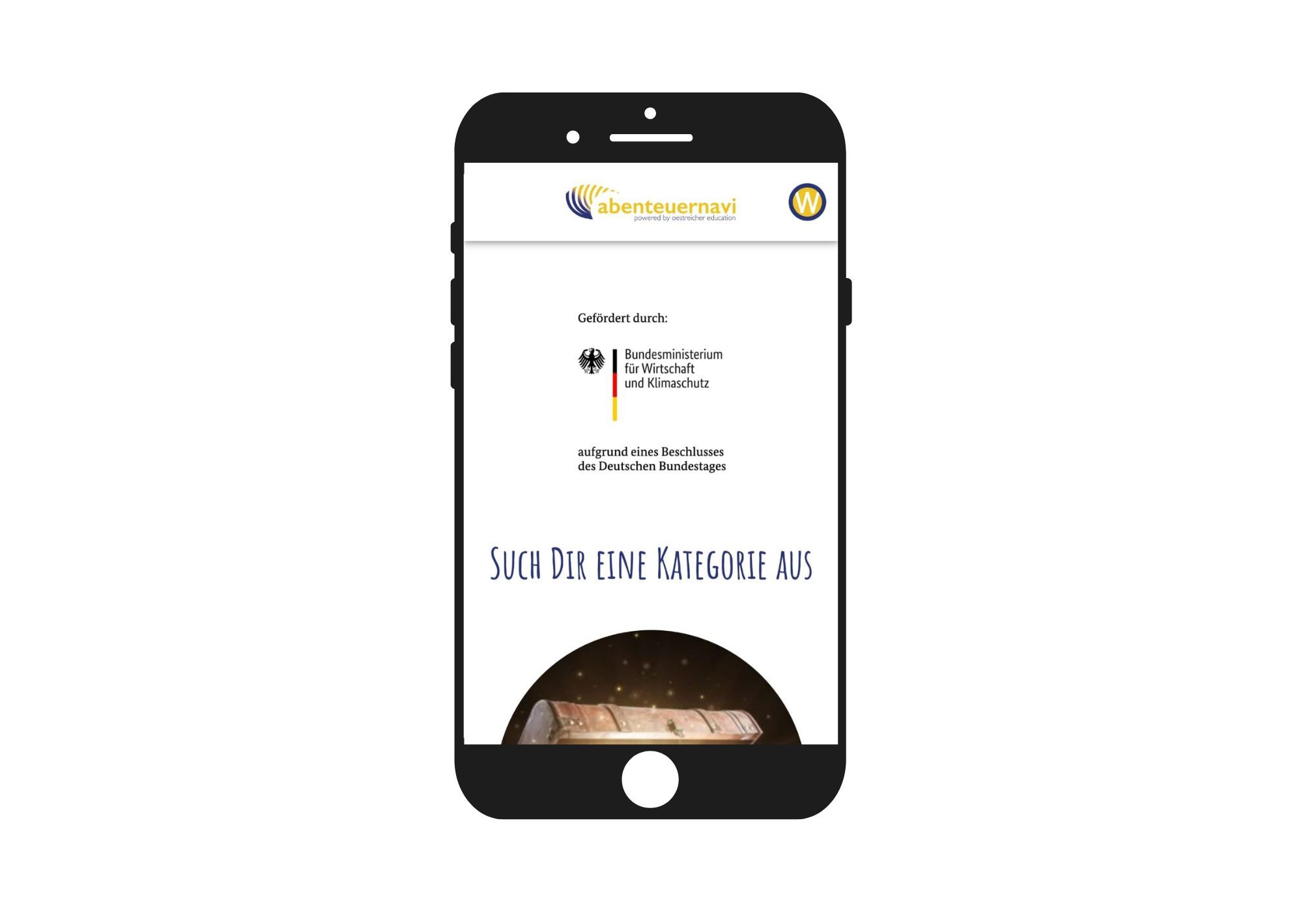
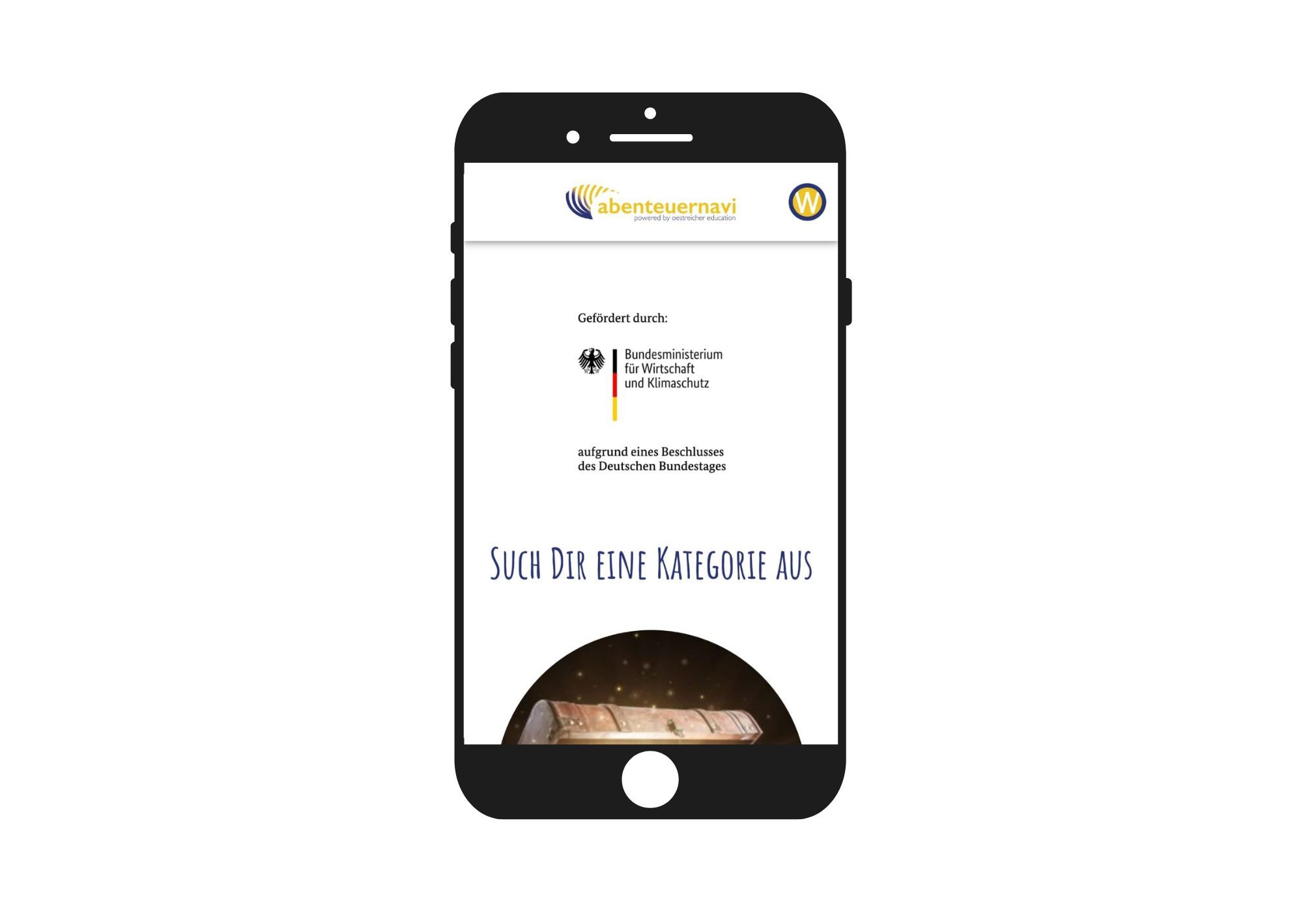
Follow us on Facebook , Instagram and Pinterest
Don't miss any more adventures: Our bottle mail